Spoofing your location on Pokemon GO will help you find more Pokemon, Gyms, PokeStops, and other content that’s exclusive to certain locations.
For example, Corsola is a regional-exclusive Pokemon that can only be found in Australia. Similarly, Farfetch’d is another regional-exclusive Pokemon that you can only catch in Japan and South Korea.
By now, you should be asking yourself how to change location on Pokemon GO. The best way to do that is by using a VPN in combination with a GPS spoofing app.
The VPN will hide your actual IP address while the GPS spoofing app will change the GPS coordinates of your device, thus giving you access to even more Gyms and PokeStops.
Spoof your Pokemon GO location in 5 easy steps
Spoofing your Pokemon GO location takes only a few seconds. Here are the steps you need to follow:
- Pick a VPN that you like. We recommend ExpressVPN, now 61% off.
- Choose a GPS spoofing app.
- Find and connect to a server on the VPN.
- Change your location on the GPS spoofing app.
- Start playing Pokemon GO!
What is spoofing in Pokemon GO?
Spoofing in Pokemon GO means changing your location with a VPN and a GPS spoofing app to make it look as if you’re in a different region. The game uses your IP address and your device’s location to determine where you are.
Without giving access to your location, Pokemon GO won’t work properly since most in-game elements such as PokeStops, raids, and Gyms depend on what area you’re currently in.
One of the main advantages of doing this is that you can catch region-exclusive Pokemon.

Farfetch’d can only be caught in Japan.
Note that while spoofing in Pokemon GO isn’t illegal, it’s against the game’s terms of service and could lead to bans or penalties. There are various techniques the developers use to know if you’re using a VPN and a GPS spoofing app or not.
If you get caught, you could lose all your progress and even your entire account.
Why should I change my location in Pokemon GO?
The main reason why you should change your location in Pokemon GO is so you can catch region-exclusive Pokemon, access geo-restricted in-game events, find more Gyms and PokeStops, and more.
Let’s take a more detailed look at why you should spoof your Pokemon GO location:
- Catch exclusive Pokemon – There are many Pokemon that are limited to certain countries. If you truly want to “Catch ‘Em All” and expand your Pokedex, then you’ll have no choice but to change your location in the game.
- Access geo-restricted events – Pokemon GO has various geo-restricted in-game events throughout the year. If you want to get access to raids in other countries, for example, you’ll have to spoof your location.
- Find more Gyms and PokeStops – Some countries have more Gyms and PokeStops than others.This can be frustrating for players who can’t complete certain challenges because of a lack of PokeStops in their area. By changing your location, you can get access to Gyms and PokeStops from anywhere in the world.
- Finding certain types of Pokemon – Changing time zones and locations will increase your chances of finding certain types of Pokemon.For example, by spoofing your location and making it look like you’re at a beach, you might encounter more Water-type Pokemon.
How to spoof Pokemon GO on Android
Spoofing Pokemon GO on Android is easier than it is on iOS. Here’s how to do it:
- First download a VPN and a GPS spoofing app like Fake GPS Location.
- On your phone, go to Settings > About phone.
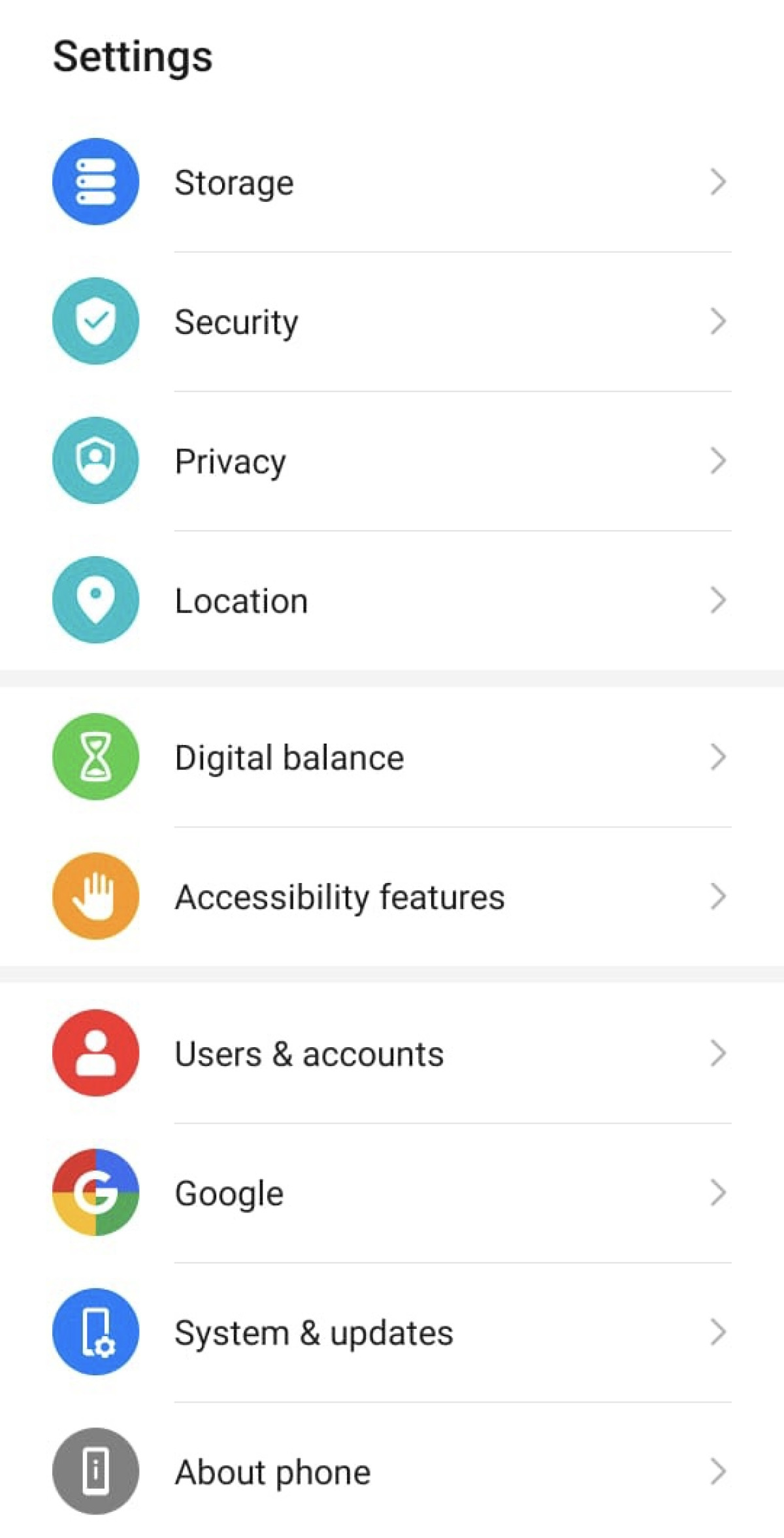
- Tap Build number seven times. This will enable Developer Mode on your phone.
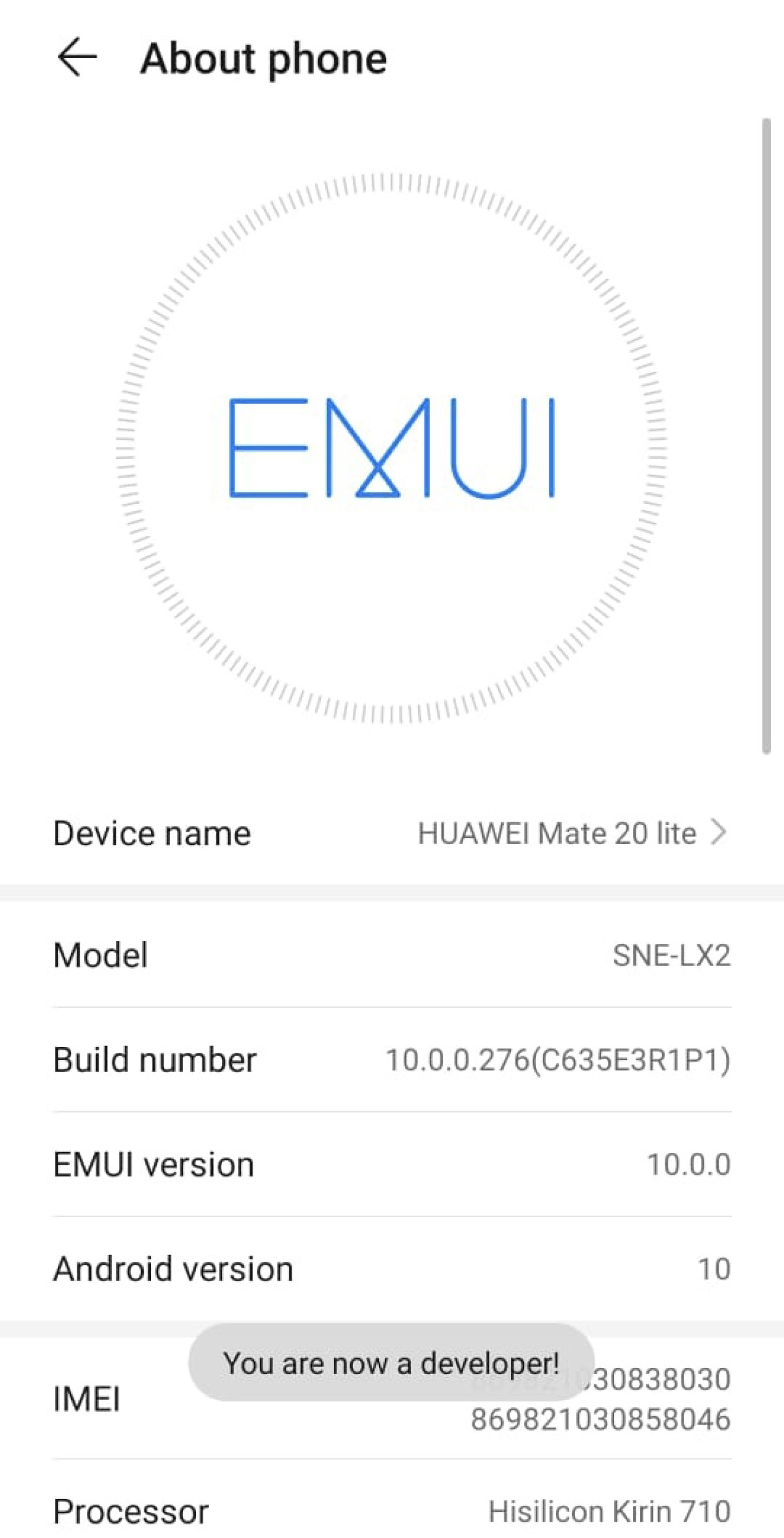
- Now go back to Settings and tap Developer options.
- Scroll down and tap Select mock location app and choose the GPS spoofing app.
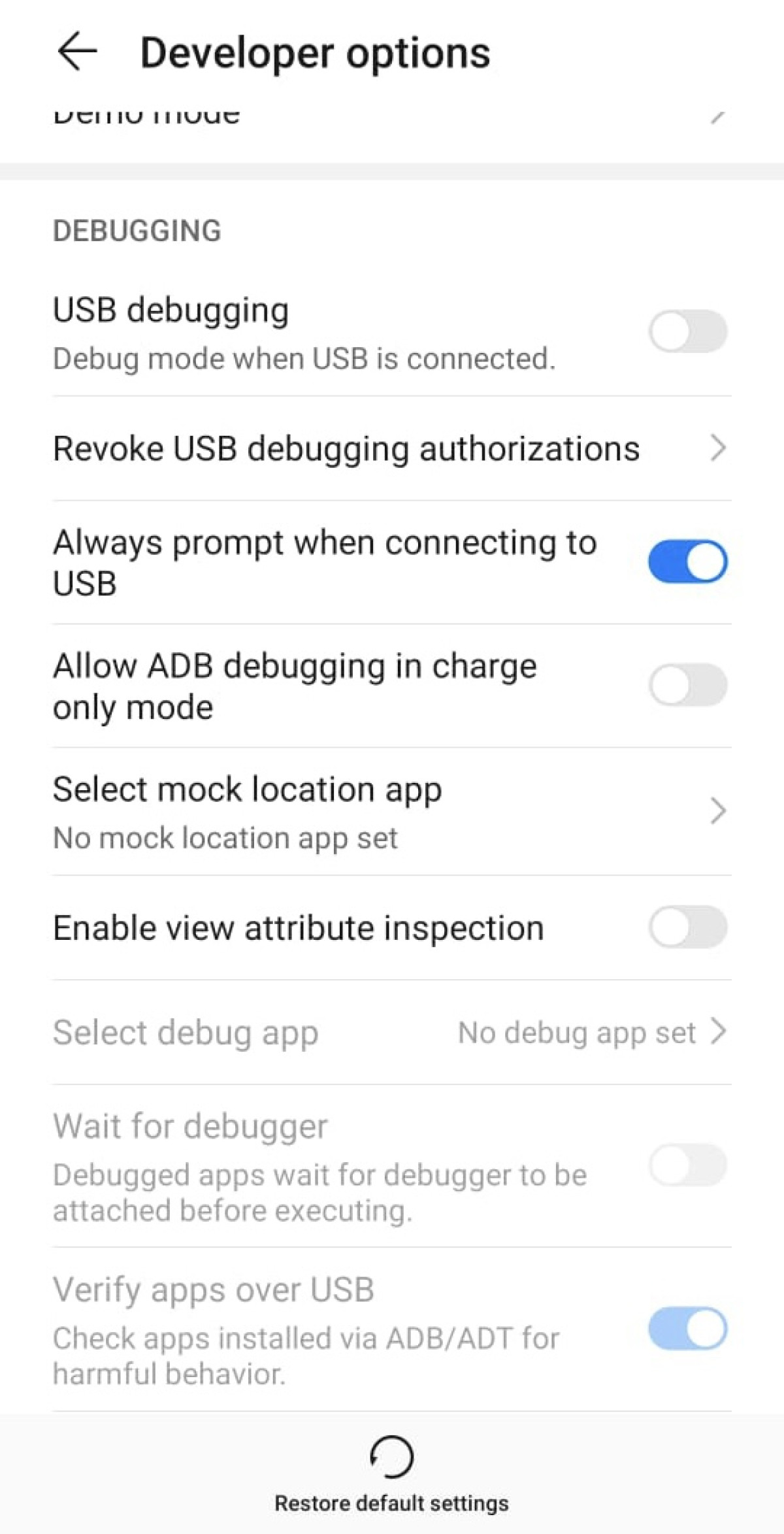
- Open the VPN and connect to a server to change your IP address.
- Launch the GPS spoofing app and change your location to one that matches your new IP address.
- Start catching new Pokemon on Pokemon GO!
How to spoof Pokemon GO on iPhone
To spoof Pokemon GO on iPhone, most apps would require you to jailbreak your device. Keep in mind that jailbreaking your iPhone voids your warranty and you could end up bricking it. With that being said, here’s how you can spoof your location on it:
- Download tsProtector from Cydia to prevent Pokemon GO from finding out about your iPhone’s jailbreak status.
- Download a VPN and a GPS spoofing app like iOSRoamingGuide or LocationFaker. If you don’t want to jailbreak your iPhone, use Dr.Fone Virtual Location.
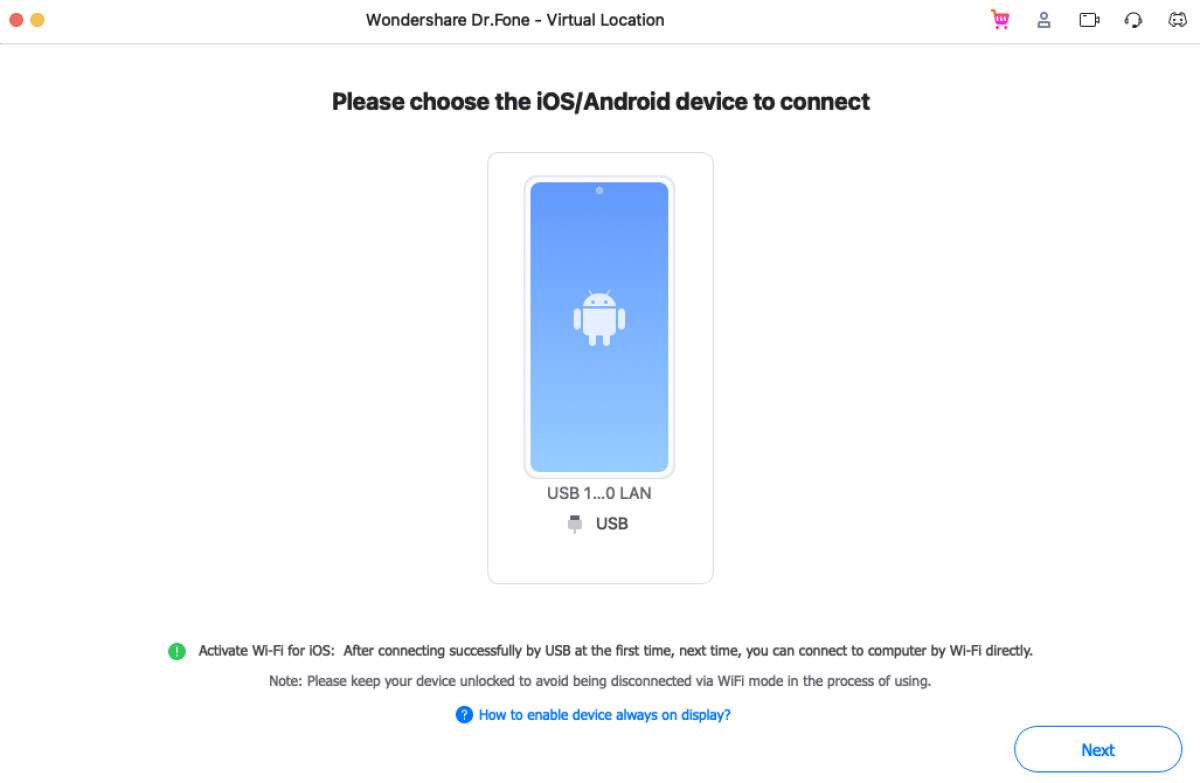
- Change your location with the GPS spoofing app and enable tsProtector.
- Launch the VPN and change your IP address so that it matches the location you chose on the GPS spoofing app.
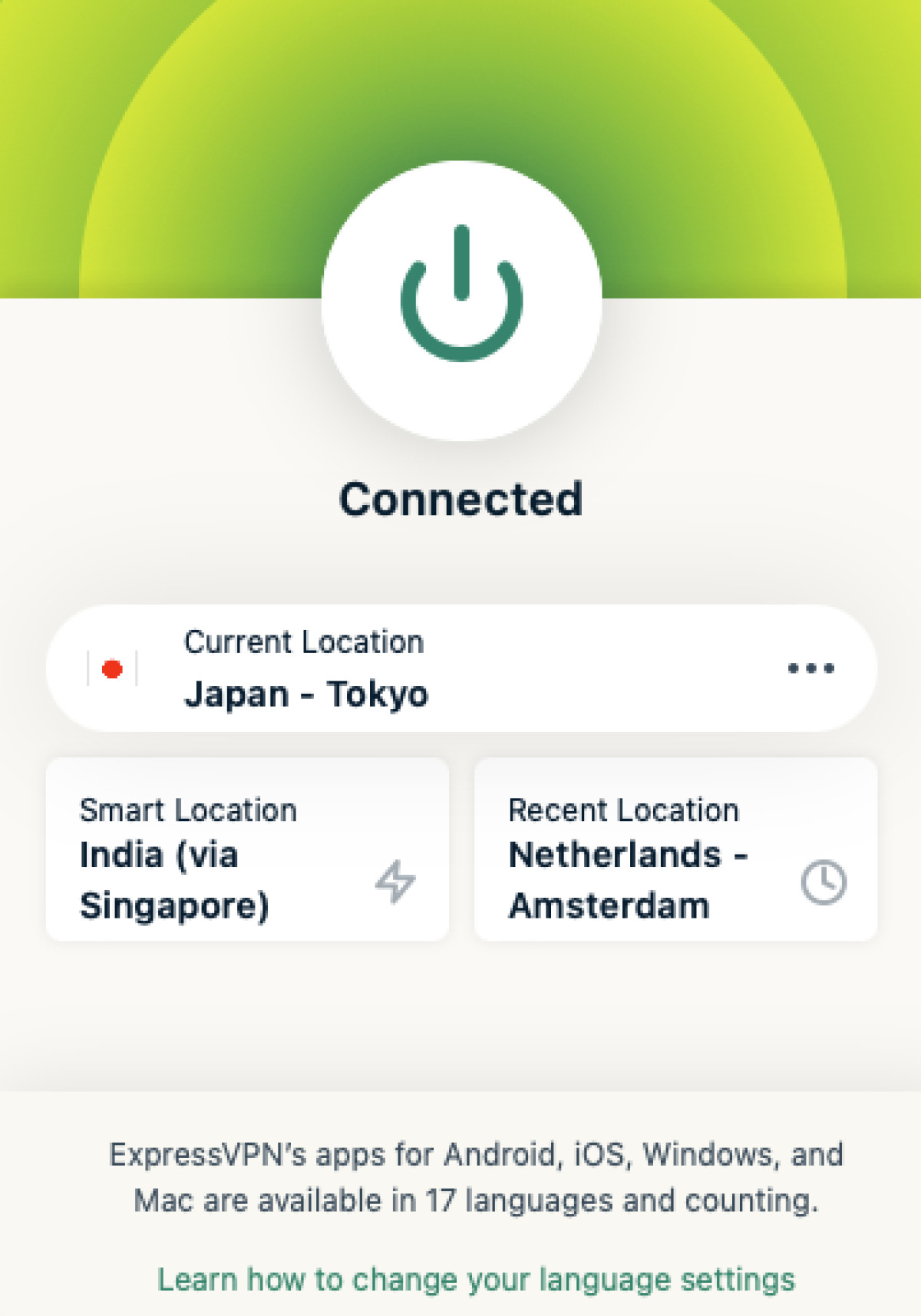
- Open Pokemon GO and start exploring!
The best VPNs to change location in Pokemon GO
A VPN will encrypt your online traffic and change your IP address, which will make it incredibly difficult for Pokemon GO to know you’re spoofing your location. Here are the best 3 VPNs for Pokemon GO:
1. ExpressVPN

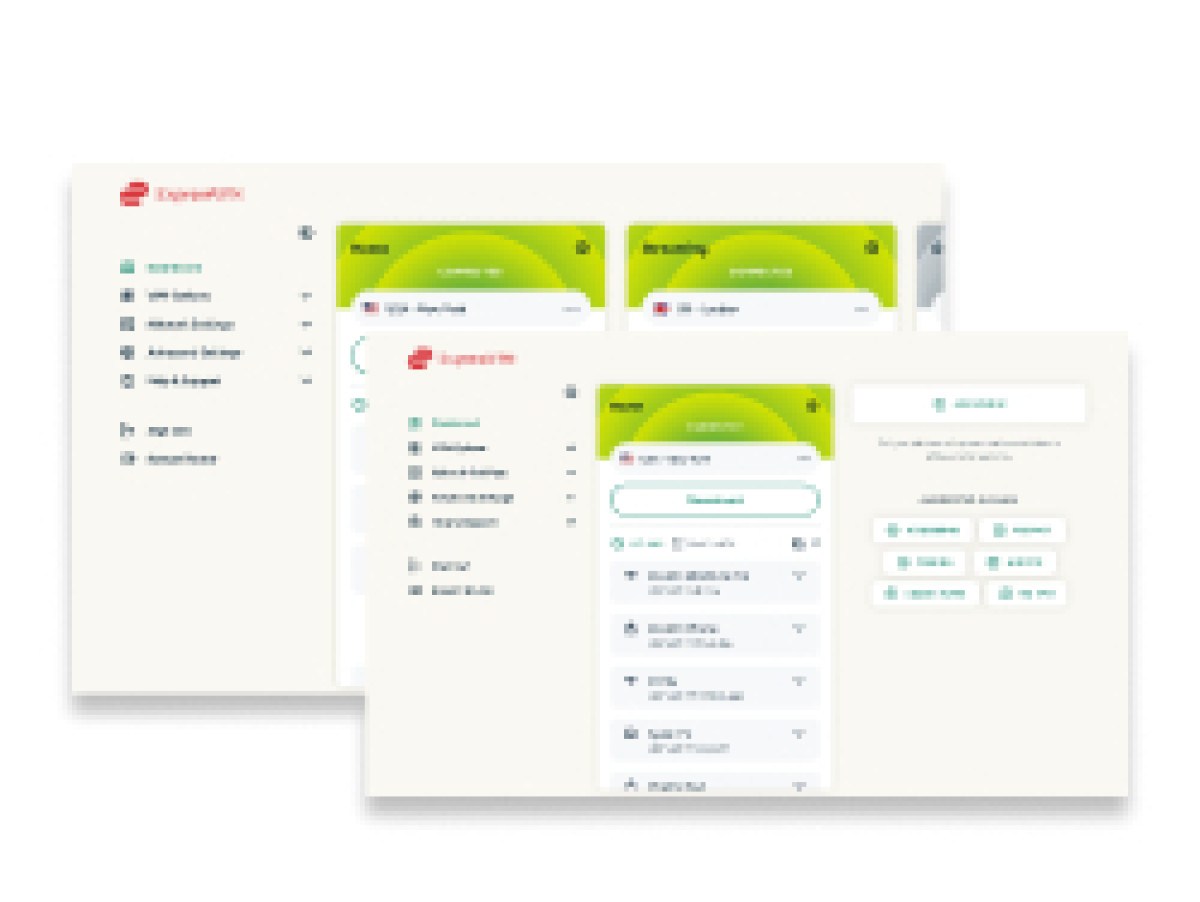
- 3,000+ servers in 105 countries
- Lets you hide your real IP address from Pokemon GO
- Has security features like kill switch and split tunneling
- More expensive than other VPNs
ExpressVPN is perfect for Pokemon GO players because it has 3,000+ servers in 105 countries which are updated regularly. You can find rare and special Pokemon easily in countries like Japan, USA, Egypt, and more.
| Location | British Virgin Islands |
| Number of servers | 3,000+ servers in 105 countries |
| Price | Starting from $4.99/month |
It offers many security features like DNS leak protection, military-grade encryption, and a kill switch/Network Lock to keep outside parties from knowing what your real IP address is. Check out our review of ExpressVPN to read more about its features.
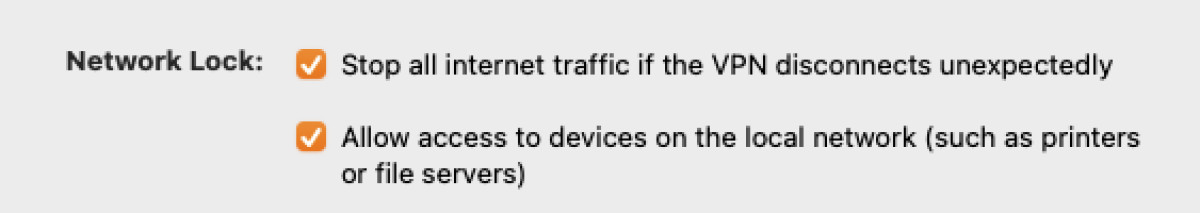
ExpressVPN’s Network Lock will keep your IP address from leaking.
You can use it on 6 devices simultaneously. ExpressVPN is available from $4.99/month and it comes with a 30-day money-back guarantee.
2. Private Internet Access

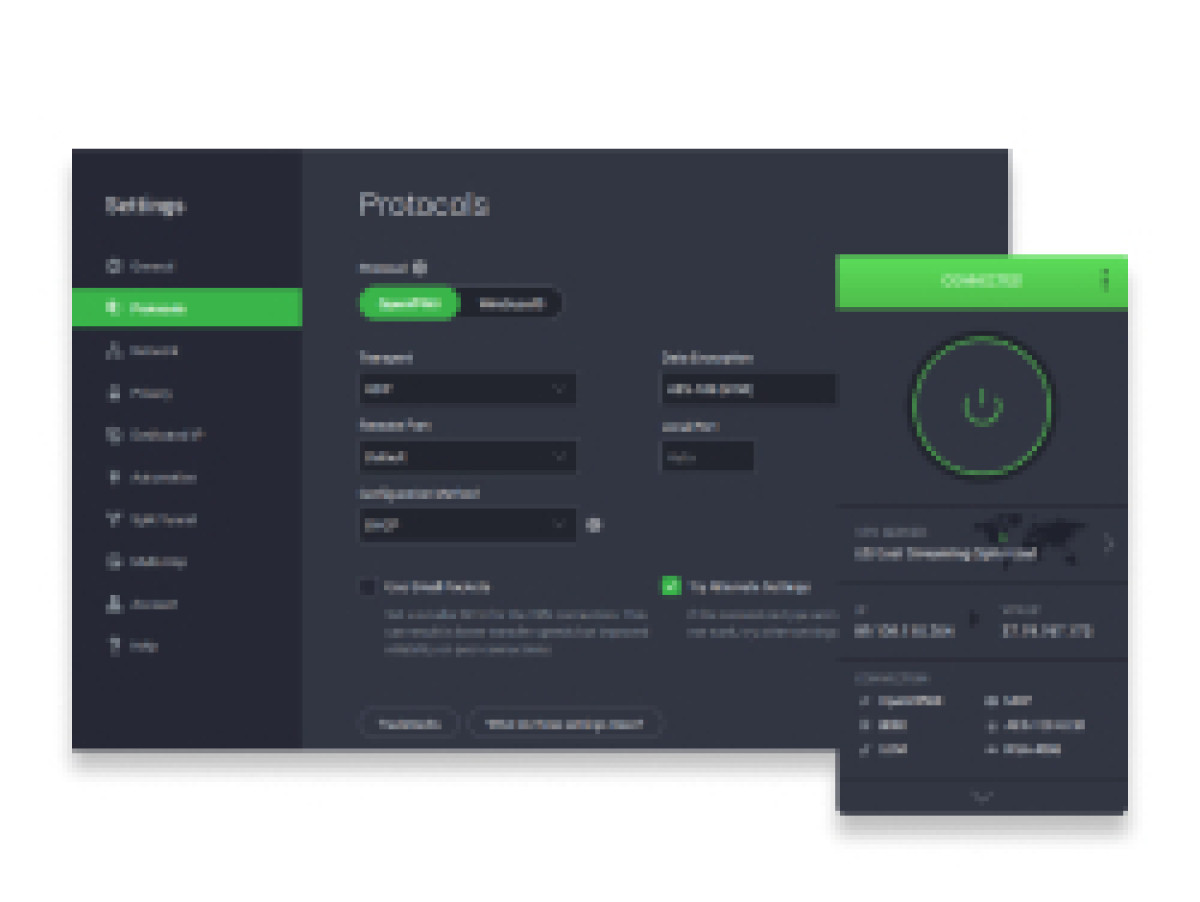
- Inexpensive Pokemon GO VPN
- Server network spans 91 countries
- Unlimited simultaneous connections
- App isn’t very user-friendly
Private Internet Access has over 30,000+ servers in 91 countries, making it a great Pokemon GO VPN. It’s not as user-friendly as ExpressVPN, but it gets the job done. You can easily conceal your IP address while playing Pokemon GO with all the advanced security features PIA offers.
| Location | Colorado, USA |
| Number of servers | 30,000+ servers in 91 countries |
| Price | Starting from $2.19/month |
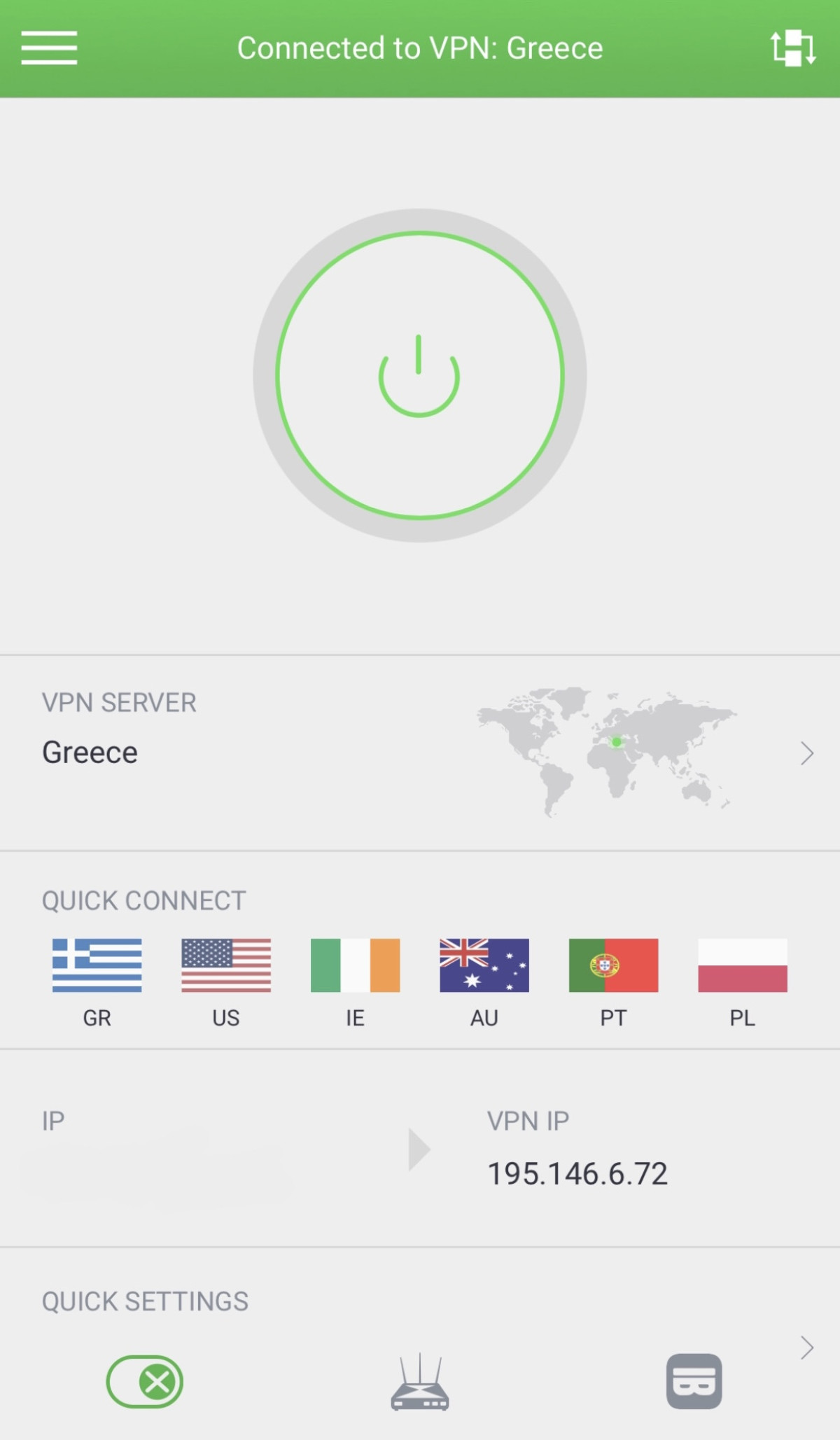
Private Internet Access on iOS.
You can use PIA on unlimited devices simultaneously, so it’s great for friends and family who want to play Pokemon GO together. Just like our other top VPNs, PIA’s no-log policy has been audited by an independent firm.
The best thing about PIA is that it costs from $2.19/month. All of its plans come with a 30-day money-back guarantee. For more information, check our PIA review.
3. CyberGhost

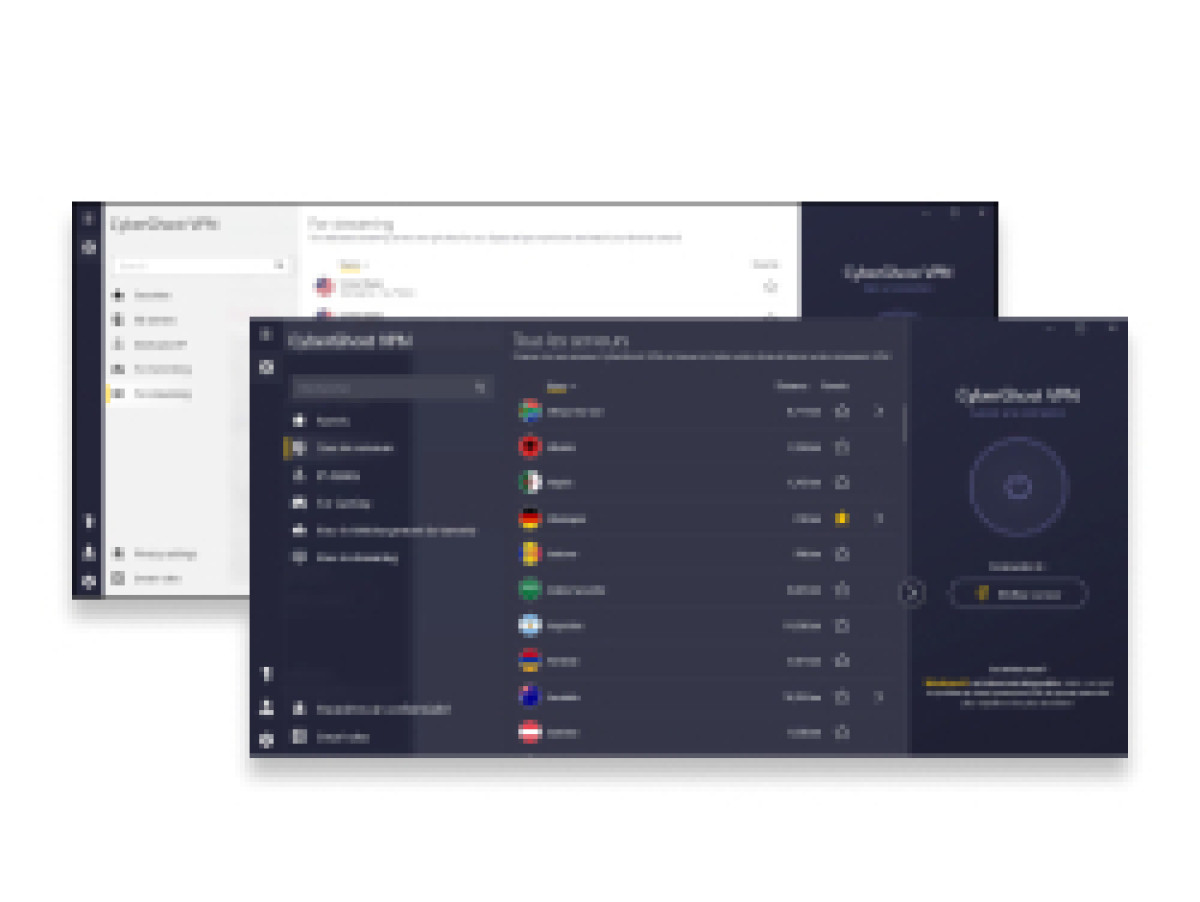
- Has a free 24-hour trial version
- Has servers in 100 countries
- Simple VPN with advanced security features
- Doesn’t work in China
CyberGhost’s UI is much simpler than PIA’s, but it still doesn’t match the minimalist design of ExpressVPN’s. Nevertheless, with its 11,500+ servers in 100 countries, you can easily change your IP address and find rare Pokemon from all around the world.
| Location | Romania |
| Number of servers | 11,500+ servers in 100 countries |
| Price | Starting from $2.03/month |
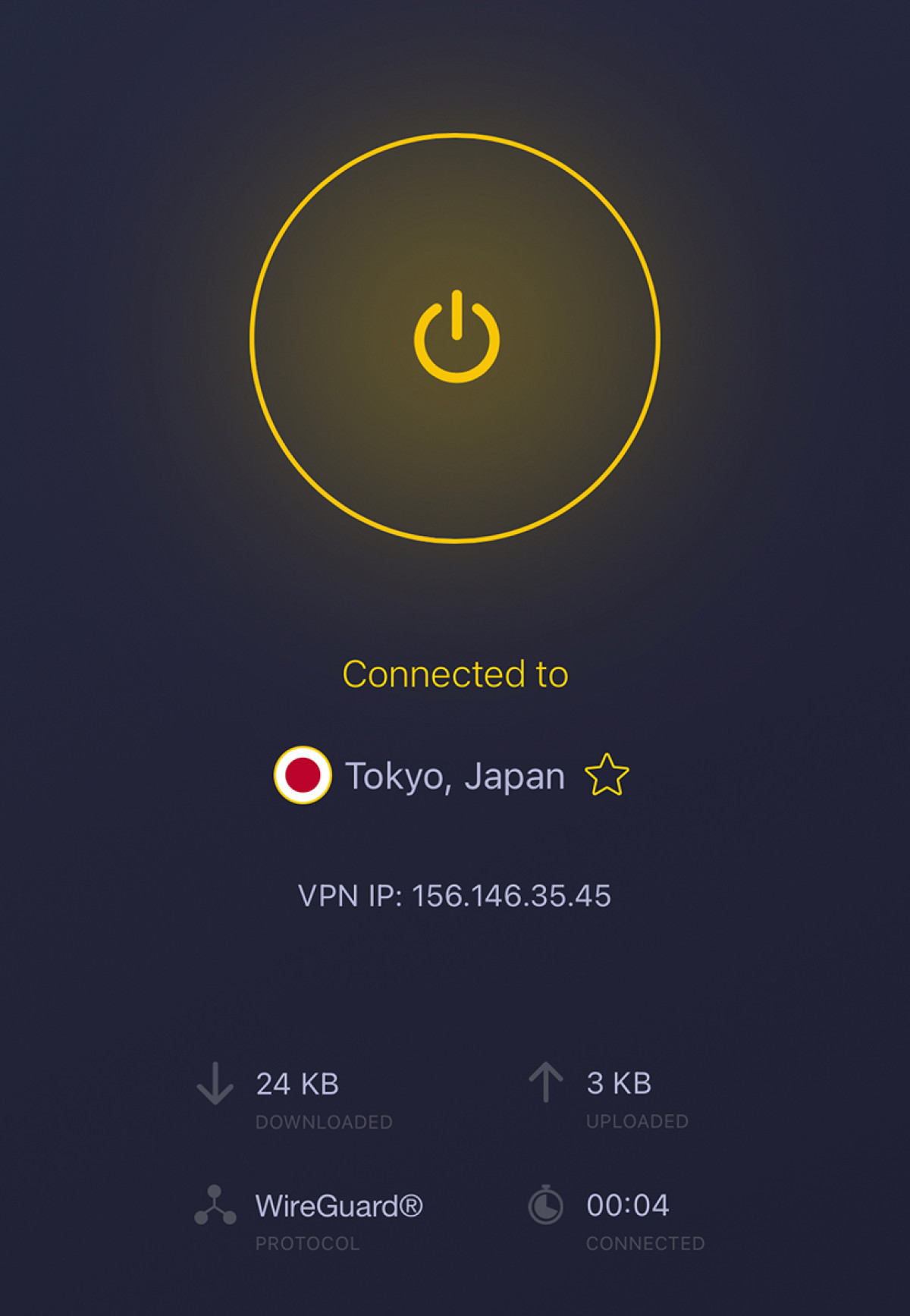
CyberGhost on iOS.
It’s a fast VPN that uses WireGuard tunneling protocol to ensure your IP address isn’t leaked. There are many other security features it offers, such as an advanced kill switch, split tunneling, and dedicated servers for gaming and streaming.
CyberGhost has 7 simultaneous connections. You can get it from $2.03/month with a 45-day money-back guarantee. learn more about features in our CyberGhost review.
Best GPS spoofer apps for Pokemon GO
Fake GPS Location and iOSRoamingGuide are the best Pokemon GO GPS spoofing apps for Android and iPhone, respectively.
For most GPS spoofing apps on the iOS, you’d have to jailbreak your device.
On Android, there’s no need to root your phone and you should be able to download GPS spoofing apps easily. Some other spoofing apps we recommend for Android users are:
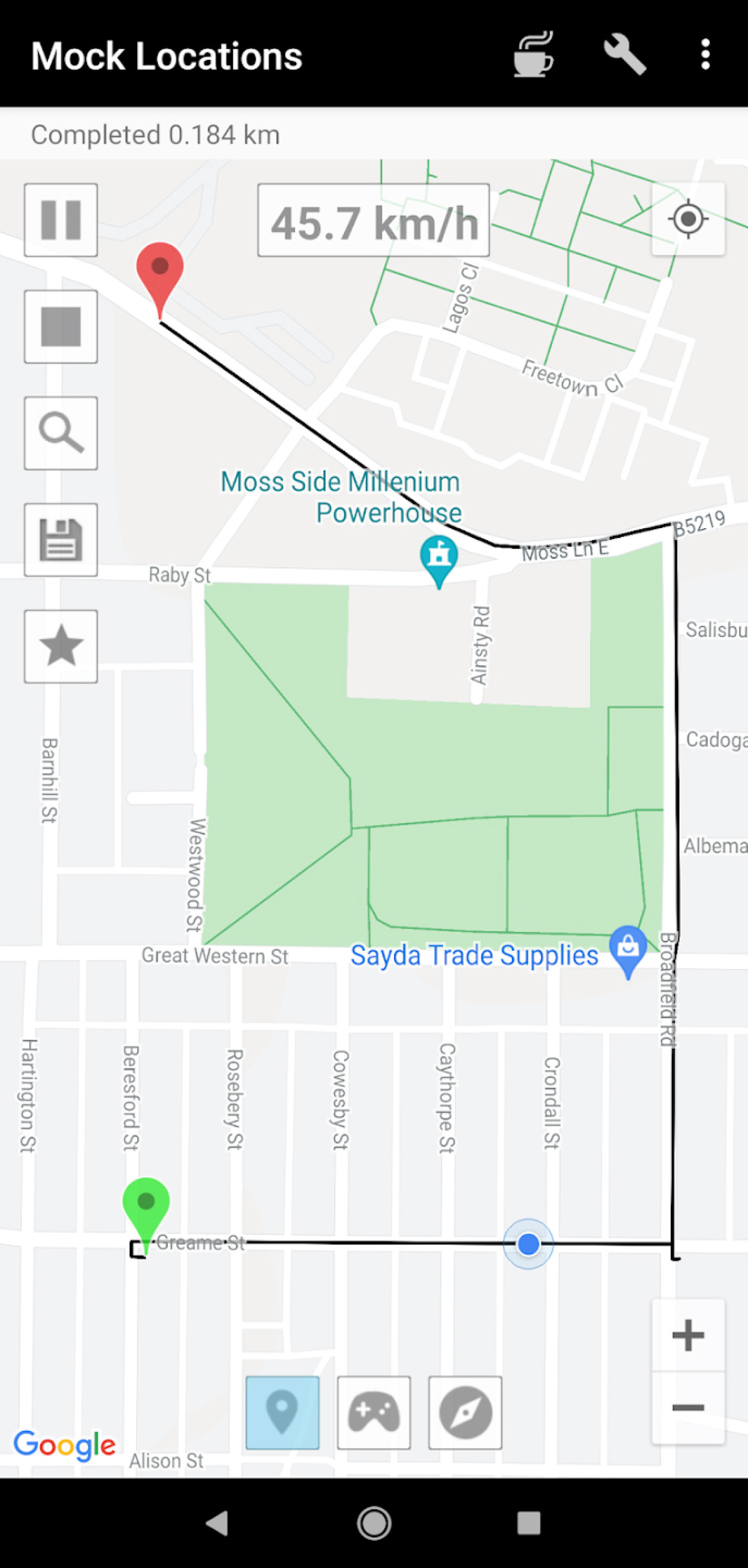
Most GPS spoofing apps simulate walking so you can play Pokemon GO without moving an inch. (Source: Google Play Store)
Here are some popular spoofing apps for the iOS:
- iToolab AnyGo (doesn’t require jailbreak)
- LocationFaker
- Dr.Fone Virtual Location (doesn’t require jailbreak)
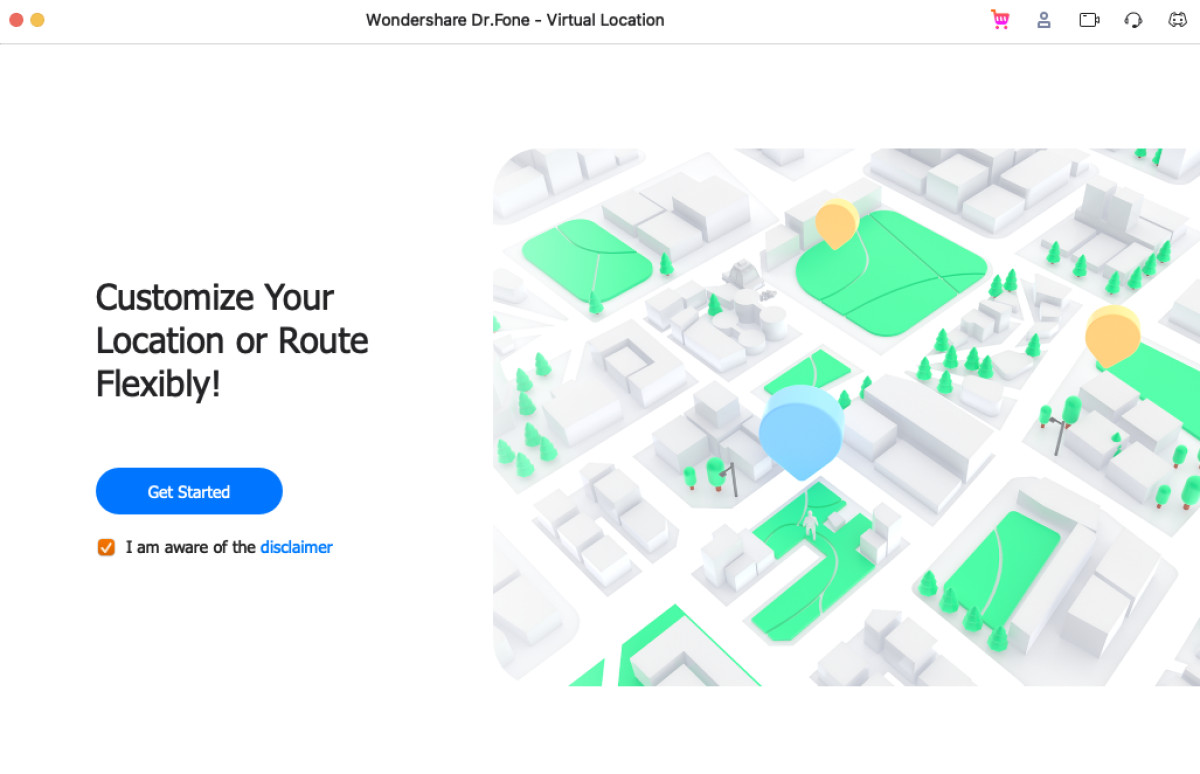
Some GPS spoofing apps let you change your phone’s location using your PC.
Bottom line
All in all, spoofing your location in Pokemon GO can be useful if you want to catch geo-restricted Pokemon, find more Gyms and PokeStops, and participate in special events.
The best way to change your location is to use a VPN and a GPS spoofing app. The VPN will change your IP address and the GPS spoofing app will change your device’s GPS coordinates.
There are many free and paid GPS spoofing apps you can use on Android and iOS. Most of them will require you to jailbreak your iPhone, but there are some that will work without it.
We recommend using ExpressVPN to hide your IP address as it has servers in 105 countries and advanced security features to prevent your IP from leaking.
After connecting to a server, turn on the GPS spoofing app and you’re ready to Catch ‘Em All!
Frequently asked questions
Yes, most GPS spoofing apps will allow you to change your actual location and even simulate walking. You can easily play Pokemon GO from the comfort of your home by simply spoofing your location.
Yes, you can use a VPN and a GPS spoofing app to fake your location on Pokemon GO. We recommend ExpressVPN as it has servers in 94 countries. Connect to a server and then enable the GPS spoofing app to hide your real location.
Yes, there’s a possibility that you might get banned for spoofing Pokemon GO. Niantic Labs, the company behind Pokemon GO, considers spoofing cheating and thus, a violation of its terms of service.
No, spoofing in Pokemon GO isn’t illegal. Using a VPN and a GPS spoofing app is completely legal, but because it’s against Niantic’s terms of service, you could get banned for using them while playing.
ExpressVPN is the best VPN to use for spoofing your Pokemon GO location. It has over 3000 servers in 94 countries, so you get access to a wide variety of in-game events, rare Pokemon, Gyms, raids, and PokeStops.
Yes, you can use a free VPN to change your Pokemon GO location, but we don’t recommend it. Most free VPNs have a limited server network and they sell your data to advertisers. Instead, use a premium VPN that comes with a money-back guarantee, like ExpressVPN.
Fake GPS Location for Android and iOSRoamingGuide for iOS are two of the safest GPS spoofing apps for Pokemon GO. If you don’t want to jailbreak your iPhone, we recommend using iToolab AnyGo or Dr.Fone Virtual Location.


