ESPN delivers live coverage of the NFL, NBA, and many other sports leagues, but fans who want to watch particular local or international games are often met with blackouts. While they’re meant to protect regional broadcasting rights, they leave viewers to look for alternatives fast.
Luckily, you can access geo-restricted ESPN content using a VPN. A VPN changes your IP address, so it looks like you’re based in another location. This unlocks virtually any game that’s available on the platform.
Continue reading to learn how to bypass ESPN blackouts with a VPN. I’ll give you exact instructions and reveal which VPNs worked best with ESPN during my tests.
 How to bypass ESPN+ blackouts with a VPN
How to bypass ESPN+ blackouts with a VPN
- Choose a VPN with plenty of US servers. We recommend NordVPN, now 77% off.
- Download and install VPN on your device.
- Connect to a server in another US state and log into ESPN.
- Start watching your favorite sports!
Why is ESPN blacked out in my area?
ESPN blacks out games in your local area because of regional licensing restrictions. In the sports broadcasting industry, certain sports game airing rights are sold to different streaming platforms, like ESPN+. However, local broadcasters often own exclusive rights to stream certain games.
If ESPN doesn’t have the right to air the game you want to watch in your area, then it’ll just show you an error that says, “This event has been blacked out in your area.”
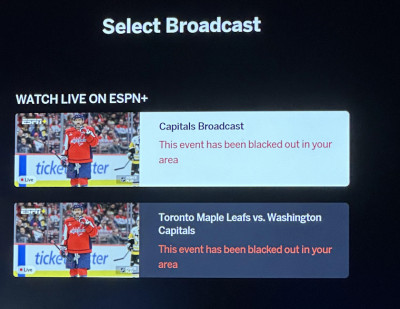
ESPN+ often doesn’t give you access to games that are only available to you if you log in through a participating TV provider. So, simply log in to the ESPN app through your TV provider. If it’s still blacked out, then it means that ESPN doesn’t have broadcasting rights to it in your region.
You can still watch blackout ESPN games by using a premium VPN like NordVPN. The VPN will change your IP address to make it look like you’re from that location, bypassing local blackouts.
Best VPNs to bypass ESPN blackouts
I tested dozens of premium VPNs to find out which ones can effortlessly bypass ESPN blackouts. Aside from streaming capabilities, I evaluated the performance, server network, and pricing. Here are my hand-picked VPN recommendations for ESPN blackouts:
- 1. NordVPN – Best VPN for bypassing ESPN blackouts anywhere
- 2. Surfshark – affordable VPN to bypass ESPN blackouts
- 3. ExpressVPN – Fast and secure VPN for ESPN streaming
Here’s a more detailed review of each VPN:
1. NordVPN – Feature-rich VPN you can use to watch ESPN

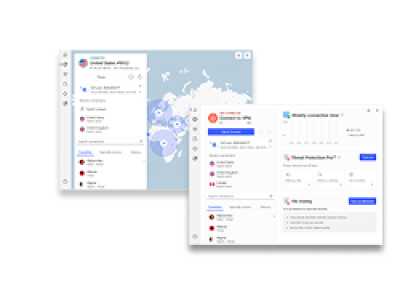
- Bypasses ESPN blackouts without issues
- SmartPlay for watching ESPN on streaming devices
- 8,300+ servers in 129 countries
- 92% speed retention rates on average
- Free 3-day trial on Android
- Trial version is only available for Android devices
I discovered that NordVPN is the best VPN for bypassing ESPN blackouts because it easily accessed restricted games during my tests. I connected to one of the servers across 21 US cities and could instantly view all ESPN content.
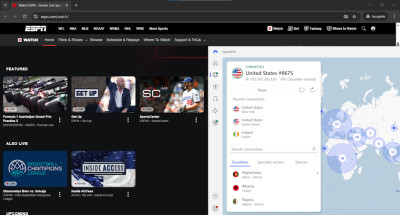
During my streaming session, I experienced no buffering. I noted that NordVPN retained an average of 92% speed retention rates, so performance was nearly perfect.
You can set this VPN up on Windows, macOS, Linux, iOS, and Android. However, it also has apps on some smart TVs, like Apple TV and Android TV. But if NordVPN doesn’t have a native app on your device, you can use its SmartPlay feature. It lets you bypass geo-restricted content without extra setup.
NordVPN prices start from $3.39/month. You can get a free 3-day trial on Android and a 30-day money-back guarantee.
Read more in our NordVPN review.
| Location | Panama |
| Number of servers | 8,300+ servers in 129 countries |
| Price starting | from $3.39/month |
2. Surfshark – affordable VPN for watching ESPN on unlimited devices

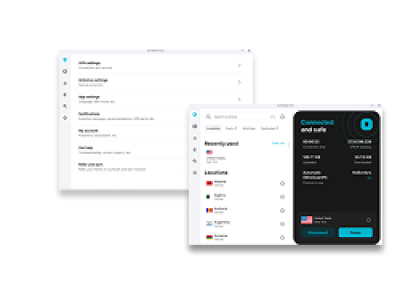
- Can easily bypass ESPN blackouts
- Servers in 100 countries
- 89% average speed retention rate
- Free 7-day trial
- Based in a 14-eye surveillance alliance
Surfshark is another great option for bypassing ESPN blackouts, which you can connect to unlimited devices with one account. It has servers in 24 US cities, and most of them work with ESPN. I could instantly access the platform and content that’s local to my location.
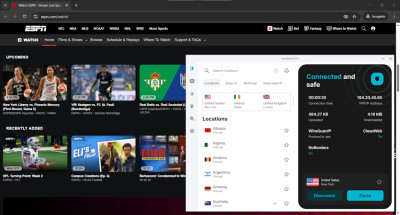
Surfshark isn’t as speedy as NordVPN, but it’s close. It retained an average of 89% initial connection speeds. I saw no buffering whatsoever.
Surfshark is available on Windows, macOS, Linux, iOS, and Android. Like with NordVPN, you can also find apps on Android TV and Apple TV.
What I was sceptical of was the fact that it’s based in a 14-eye surveillance alliance. Yet, I found that its privacy policy is audited, and it regularly comes out with transparency reports.
You can get Surfshark starting from $1.99/month only. It comes with a free 7-day trial and a 30-day money-back guarantee.
Find out more in our Surfshark review.
| Location | The Netherlands |
| Number of servers | 4,500+ servers in 100 countries |
| Price starting | from $1.99/month |
3. ExpressVPN – secure VPN for getting around ESPN blackouts

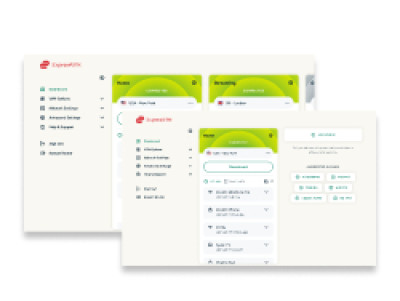
- Easily bypasses ESPN blackouts
- Large server network
- Retains 88% initial connection speeds on average
- No free trial on desktop devices
ExpressVPN is a secure VPN for getting around ESPN blackouts without issues. I tried multiple servers from its 24 US city server network, and all of them accessed local content instantly.
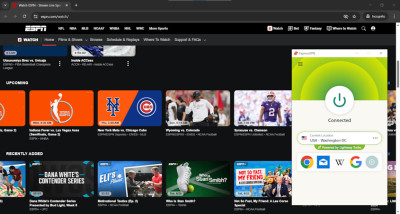
ExpressVPN showed excellent results when it came to streaming speeds. Not as fast as NordVPN, but close to Surfshark, retaining an average of 88% initial connection speeds.
You can find this VPN’s apps on Windows, macOS, Linux, Android, iOS, Android TV, and Apple TV. It even has an applet for routers to make setup on streaming devices easier.
ExpressVPN prices begin from $2.44/month. There’s a free 7-day trial on iOS and Android on top of a 30-day money-back guarantee.
Find more details in our ExpressVPN review.
| Location | British Virgin Islands |
| Number of servers | 3,000+ servers in 105 countries |
| Price starting | from $2.44/month |
Why do I need a VPN for ESPN?
There are many reasons why you may need a VPN for ESPN, one of the main ones being bypassing blackouts. Here are the reasons you may need to use a VPN for ESPN:
- Bypass ESPN blackouts – you need a VPN for ESPN to access NBA, NHL, or other matches that are blacked out in your region. This way, you don’t have to miss games of your local teams.
- Access on streaming devices – a VPN enables you to watch geo-restricted matches through streaming devices and smart TVs. You can also set it up on the router and use it on smart TVs and streaming devices that don’t have a native VPN app.
- Unblock ESPN outside the US – ESPN is only available in the US. If you’re traveling or moving abroad, the easiest way to unblock ESPN is to use a premium VPN like NordVPN.
- Watching ESPN on public wifi – if you want to watch ESPN while you’re out and about, using a VPN will keep you safe from cyber attackers on public wifi connections.
Can I bypass ESPN blackouts on mobile?
Yes, it is possible to bypass ESPN blackouts on mobile, but it can be tricky. On smartphones, your location is determined not just with your IP address, but also with your GPS coordinates.
If you change your location with a VPN, it’s still possible for the ESPN app to know your actual location.
To bypass ESPN blackouts on Android, you could use a GPS spoofer app, but it requires jailbreaking your device, which is unsafe. The better method is using Surfshark, which offers a GPS override feature for Android users.
However, it doesn’t come with the same feature on iOS. So, if you don’t want to jailbreak your device, all you can try to do is disable location services. Alternatively, we’d recommend sticking to streaming on your computer or smart TV.
Can I watch ESPN for free with a VPN?
Yes, you can watch ESPN with a free VPN, but we don’t recommend it. Most free VPNs aren’t actually free as they sell your data and show you targeted ads. Plus, they’re limited in servers, meaning they’re usually already blocked. So, it’s highly unlikely you could bypass blackouts.
An alternative method is trying out freemium VPNs. They’re free versions of premium VPNs, so they’re completely safe. For example, Proton VPN has a few servers in the US. However, it couldn’t bypass ESPN blackouts during my tests.
The best way to watch ESPN safely and without restrictions is using a premium VPN like NordVPN. You can get it with a free 3-day trial on Android and use it on other devices after initial setup. Plus, it comes with a 30-day money-back guarantee, resulting in 33 free days.
Can’t access ESPN with a VPN?
If you can’t access ESPN with a VPN, consider the following tips to troubleshoot the problem:
- Go Incognito – one of the first things you should try is to use the Incognito mode in your browser. Sometimes your browser can figure out your actual location through cookies and other data. Going Incognito will prevent that from happening.
- Switch servers – connect to a different server and see if that fixes the problem. Servers often get blacklisted, so we recommend you either contact your VPN’s support team or keep connecting to different servers until you find one that works.
- Keep your VPN updated – it’s important to always keep your VPN updated because not only is it a security risk, but it also means that most of the servers won’t be able to bypass ESPN blackouts since they haven’t been updated.
- Get a dedicated IP address – a dedicated IP is an IP that is owned by a single person, unlike a shared IP, which is used by multiple users. Dedicated IPs don’t get caught as easily, which means they’re less likely to get blacklisted from streaming sites like ESPN.
- Switch to a better VPN – if you’ve tried all the options above, it’s a sign that you may need a better sports streaming VPN, like NordVPN. It comes with servers in 21 US cities, letting you bypass restrictions no matter where you are.
Final thoughts
ESPN+ is the live match host of many popular sports leagues, from the NBA to the NHL and more. Yet, due to licensing restrictions, local games are often blacked out, so you can’t watch your local teams play.
My tests revealed that the best VPN for bypassing ESPN blackouts is NordVPN. It has 2,800+ servers in the US, which are distributed across 21 US cities. Plus, it comes with a SmartPlay feature for streaming geo-restricted content on any device.
Frequently asked questions
You can’t watch games on ESPN+ because they’re blacklisted in your region. They’re either being broadcasted by a local network that has exclusive rights to air them or they’re only available with a participating TV provider.
To bypass ESPN’s blackouts, you’ll have to use a premium VPN like NordVPN. Simply connect to a server where the game you want to watch is available, and you’re good to go.
Yes, it is legal to stream ESPN with a VPN. It may be against their terms and conditions, but if you get caught, they’ll simply tell you to disconnect from the VPN and refresh the site. It’s not illegal to use a VPN.
The cheapest way to watch ESPN is to use a premium VPN like NordVPN. This will allow you to watch games that are blacked out in your region and also games that are only available with certain TV providers.


