Ad-blockers help you take control of your online privacy by removing intrusive ads and improving your overall browsing experience. There are some really great tools that you can use and many of them are available for free.
There’s no need for you to pay for better security and privacy, when there are so many free alternatives available that are just as effective.
With the best free ad-blocker, not only will you stop seeing ads, but you also won’t have to deal with cookie consent pop-ups, trackers, and YouTube video ads.
We tested premium and free ad-blockers so you don’t have to and after extensive research, we’ve created a list of the best performing ones. In this article, you’ll learn about the best free ad-blockers and other useful information about them.
Top 5 best free ad-blockers in 2026
- Total Adblock – Best ad-blocker with a free version in 2026
- NordVPN Threat Protection – Most secure ad-blocker with a 30-day money-back guarantee
- uBlock Origin – Most widely known free ad-blocker
- Surfshark CleanWeb – Reliable ad-blocker with a free trial version
- Proton’s NetShield Ad-Blocker – Ad-blocker for various devices with a money-back guarantee
The best free ad-blockers for 2026
Not every ad-blocker on the Internet will be able to remove ads, which is why we tested over 20 applications. Here are our top 7 picks:
1. Total Adblock – Best free ad-blocker in 2026

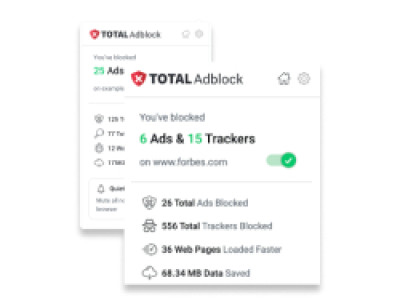
- Has a free version
- Premium version has a 7-day trial
- Supports all popular browsers and devices
- Includes various ad-blocking features
- Premium version is expensive
Total Adblock is the best ad-blocker you can use to protect yourself from ads, pop-ups, and trackers. It has a free version, but it’s quite limited in its features and ad-blocking capabilities. The premium version offers a free 7-day trial version, so you can easily test it out and see how it performs.
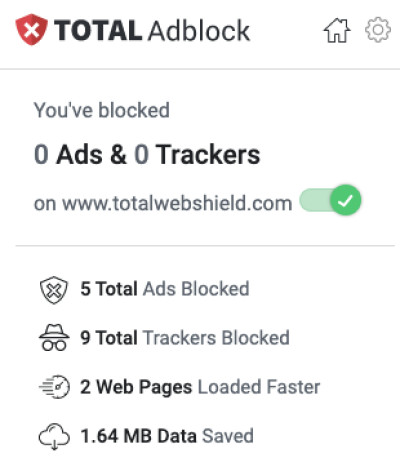
Total Adblock’s free browser extension.
In our tests, it managed to block every ad we usually see on sites like YouTube and Facebook. If you upgrade your subscription, you can also get TotalAV, one of the best antivirus software.
The browser extension of Total Adblock has a counter which shows how many ads and trackers have been blocked. It also displays the number of web pages that load faster because of it.
If you enjoy using the free version, we recommend getting the premium plan of Total Adblock, which starts from $1.59/month.
| Types of ads blocked | Ads, pop-ups, and trackers |
| Compatible devices | Desktop (Windows and macOS) and smartphones (Android and iOS) |
| Starting price | from $1.59/month (Includes a free 7-day trial version) |
2. NordVPN Threat Protection – Secure and reliable free ad-blocker with a VPN

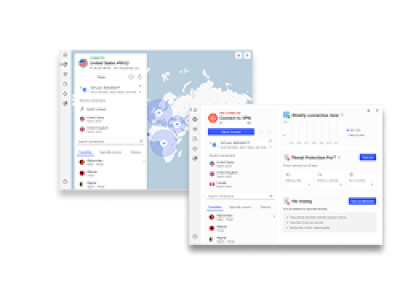
- All subscription plans have a 30-day money-back guarantee
- Can be purchased with a powerful VPN
- Keeps your device safe from infected files
- Mobile version is very limited
NordVPN Threat Protection is an ad-blocking feature that’s built into NordVPN, but you can also get it as a standalone product. While it’s not free to use, you do get a 30-day money-back guarantee with your subscription, which means you can get your money back if you don’t enjoy using it.
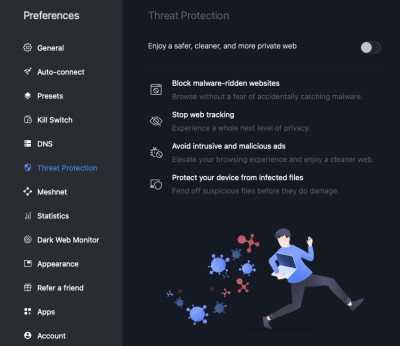
NordVPN Threat Protection as part of the NordVPN package.
Threat Protection is designed to give you malware protection and keep you safe from ads and trackers. Malware protection means the application scans all the files you download and checks them for viruses. If the app deems them unsafe, they’re automatically deleted.
NordVPN Threat Protection is available from $3.99/month with a 30-day money-back guarantee.
| Types of ads blocked | Malicious websites, ads, and trackers |
| Compatible devices | Desktop (Windows and macOS) and smartphones (Android and iOS) |
| Starting price | from $3.99/month (Includes 30-day money-back guarantee) |
3. uBlock Origin – Most popular desktop-exclusive free ad-blocker

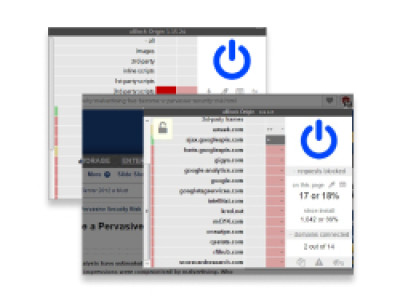
- Free to use
- Allows you to create custom filters
- Removes social media widgets
- Doesn’t have any app for smartphones
uBlock Origin is one of the most popular free and open-source ad-blockers on the Internet. It’s more geared towards advanced users who know how to take advantage of custom filters, but there are many presets available, which makes it great for beginners as well.
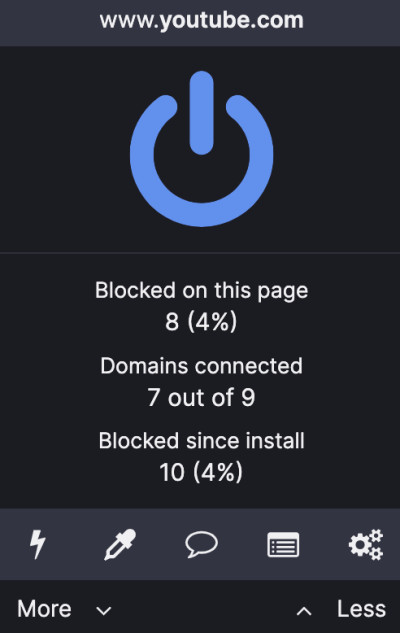
uBlock Origin’s free browser extension for Chrome.
There’s currently no smartphone app, but uBlock Origin is available as an extension on multiple browsers including Chrome, Edge, and Firefox.
It’s a powerful ad-blocker that manages to remove almost every type of ad you encounter on the Internet, including video ads on YouTube. If you’re interested in creating custom filters, we recommend checking out uBlock Origin’s Wiki page.
The ad-blocker requires no subscription and is free to use.
| Types of ads blocked | Ads, trackers, and pop-ups |
| Compatible devices | Desktop (Windows and macOS) |
| Starting price | Free |
4. Surfshark CleanWeb – Robust ad-blocking application with a free trial version

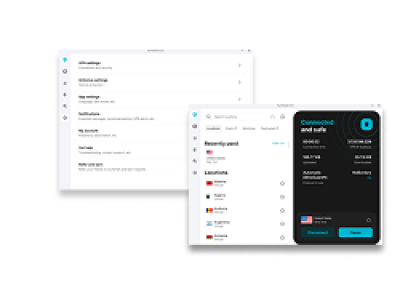
- Has a free 7-day trial version
- Subscription plans have a 30-day money-back guarantee
- Comes with a VPN
- Not available as a separate product
Surfshark CleanWeb is another great ad-blocker that can block ads, cookie pop-ups, trackers, and malware. It has two versions: CleanWeb is built into the VPN app and CleanWeb 2.0 can only be installed as a browser extension. It has a free 7-day trial version for Android, iOS, Windows, and macOS.
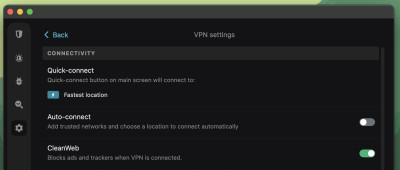
CleanWeb comes with the Surfshark VPN app.
CleanWeb 2.0 is available on many popular browsers, including Chrome, Firefox, and Edge. Apart from removing ads and trackers, it also notifies you if the page you’re on has ever been part of a data breach.
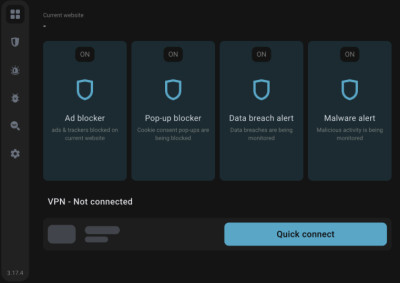
Surfshark CleanWeb 2.0 browser extension. (Source: surfshark.com)
The ad-blocker comes with every package of Surfshark, one of the best VPNs of 2026, but there’s no way to buy it separately. It’s available from $2.49/month with a 30-day money-back guarantee.
| Types of ads blocked | Ads, malware, video ads, and pop-ups |
| Compatible devices | Desktop (Windows and macOS) |
| Starting price | from $2.49/month (Includes a free 7-day trial version) |
5. Proton’s NetShield Ad-Blocker – Ad-blocker for multiple platforms with a 30-day money-back guarantee

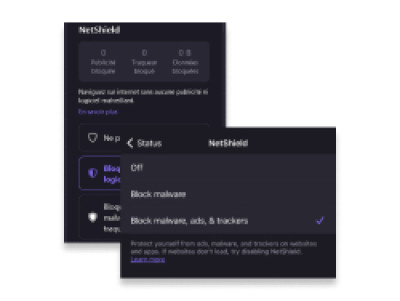
- Includes a 30-day money-back guarantee
- Bundled with a VPN subscription
- Provides layered protection against ads and other threats
- Free version no longer available
Proton’s NetShield Ad-Blocker comes with a subscription of ProtonVPN, a reliable and popular VPN app. Unfortunately, the company stopped providing its free trial version and replaced it with a free plan, which doesn’t include the ad-blocker. That being said, you do get a 30-day money-back guarantee with every subscription plan.
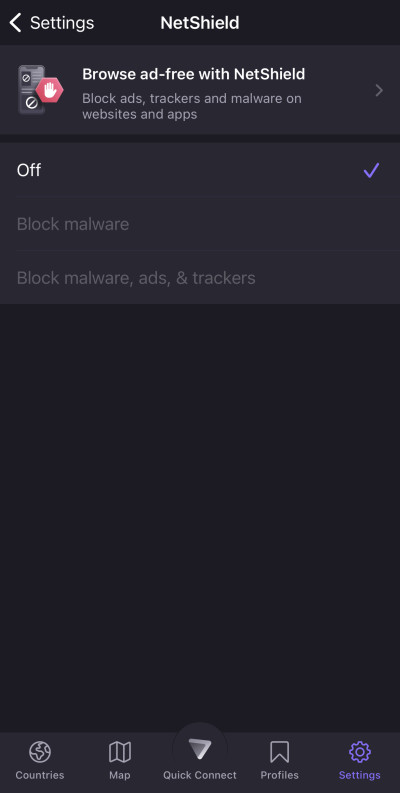
ProtonVPN’s NetShield Ad-Blocker’s iOS app.
NetShield removes ads and also blocks resources containing malware and spyware from loading when you visit a site. It has multiple levels of protection and each level is designed to remove a specific type of ad or threat.
Proton’s NetShield is available on multiple platforms, including macOS, Windows, and Linux. The premium version can be purchased for $4.49/month.
| Types of ads blocked | Ads, trackers, and malware |
| Compatible devices | Desktop (Windows, Linux, and macOS) and smartphones (Android and iOS) |
| Starting price | from $4.49/month (Includes a 30-day money-back guarantee) |
6. Ghostery – Free ad-blocker that’s won an award for privacy and security

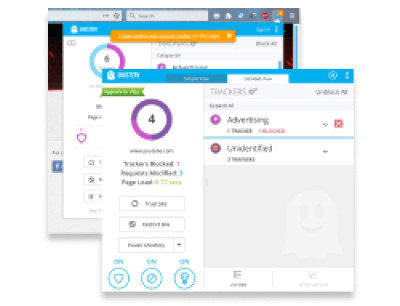
- Free award-winning ad-blocker
- Has a whitelisting feature
- Blocks trackers and cookie pop-ups
- No app for smartphones
Ghostery is a completely free ad-blocker that received the SXSW Interactive Innovation Award in 2018 in Privacy and Security. It gets rid of ads with the help of a technique called DNS blocking. It also blocks trackers and makes sure its tracker database is updated regularly.
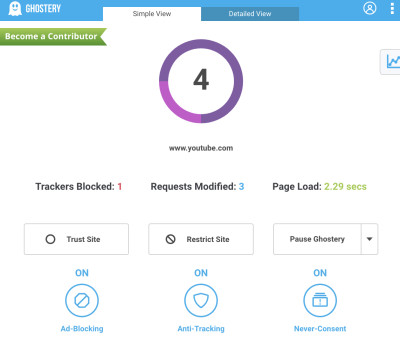
Ghostery’s browser extension on Chrome.
The award-winning ad-blocker also has a whitelisting and blacklisting feature, which makes it easy to exclude sites whose ads you don’t want to block.
It’s currently only available on Windows and macOS and you can download it as an extension on Chrome, Firefox, and Edge.
While it’s entirely free to use, you can also subscribe to a “contributor plan” from $1.99 per month, allowing you to support the company behind the ad-blocker.
| Types of ads blocked | Ads, trackers, and pop-ups |
| Compatible devices | Desktop (Windows and macOS) |
| Starting price | Free |
7. Adblock Plus – One of the first applications to offer free ad-blocking

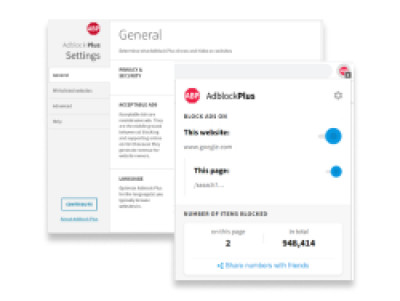
- Has a free plan
- Available on multiple devices
- Has an “Allowlist” or a whitelist feature
- Also has a premium version that includes some extra features
- Doesn’t remove pop-up videos
- Most ad-blocking features aren’t turned on by default
Released in 2006, Adblock Plus is one of the first ad-blockers ever developed. The free version of the app is quite effective in removing ads and trackers. Its simple user-interface makes it easy for beginners to explore its settings and features.
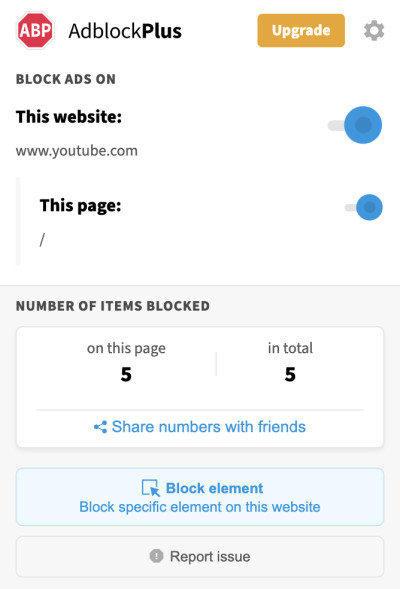
Adblock Plus’s free extension on Chrome.
The one thing we don’t like about Adblock Plus is that you have to manually select which elements should be blocked on a site. They’re not blocked by default, unlike Ghostery, which removes all ads automatically.
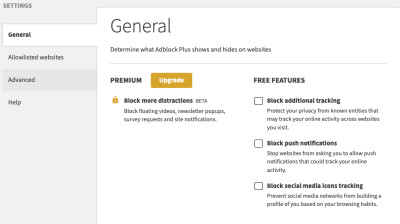
Most ad-blocking features are turned off by default in Adblock Plus.
Adblock Plus has an “Allowlist” feature, which is similar to a whitelist. Any site that’s added to this list isn’t affected by the ad-blocker.
The app is free to use, but also offers a premium version with some additional features. It’s available for $4/month.
| Types of ads blocked | Ads, trackers, and malware |
| Compatible devices | Desktop (Windows and macOS) and smartphones (Android and iOS) |
| Starting price | Free |
Methodology: how we tested free ad-blockers
Not every ad-blocker is going to work the way it’s been advertised. To sort the wheat from the chaff, we looked at the following factors while testing the applications:
- Free/trial version – The most important thing for us was to check if the ad-blocker offered a free or a trial version. Many of them do, but some only provide a money-back guarantee, which means you can test the applications out and request a refund if you’re not satisfied.
- Trustworthiness – To see how trustworthy and popular the ad-blockers are, we read reviews from multiple sources. This helped us understand what other users of these applications think about them and how it’s improved their browsing experience.
- Types of ads blocked – We also looked at what type of ads these applications are capable of blocking and tested their capabilities on Can You Block It and AdBlock Tester. Most of them can remove pop-ups, banner ads, video ads, and trackers.
- Features – We tested almost every feature the ad-blockers have to offer to see how effective they are at removing elements containing ads, malware, and trackers. Most ad-blockers have some bonus features such as whitelisting, a VPN, and an antivirus.
- Compatible devices and browsers – Finally, we took into consideration what browsers and devices the ad-blockers are compatible with, and then tested them across multiple platforms.
Best free ad-blockers 2026 compared
Don’t have the time to read detailed reviews of each ad-blocker? Here’s a table that summarizes some of their main features that make them stand out:
|
Total Adblock |
NordVPN Threat Protection |
uBlock Origin |
Surfshark CleanWeb |
Proton Netshield Ad-Blocker |
Ghostery |
Adblock Plus |
|
|
Price |
from $1.59/month |
from $3.99/month |
Free |
from $2.49/month |
$4.49/month |
Free |
Free |
|
Trial version |
7 days |
7 days (only on Android) |
Free |
7 days (only on Android, iOS, and macOS) |
No |
Free |
Free |
|
Money-back guarantee |
14 days |
30 days |
None |
30 days |
30 days |
None |
None |
|
Compatible devices |
Windows, macOS, Android and iOS |
Windows, macOS, Android and iOS |
Windows and macOS |
Windows and macOS |
Windows, macOS, Android and iOS |
Windows, macOS, Android and iOS |
Windows, macOS, Android and iOS |
|
Types of ads blocked |
Ads, pop-ups, banners, and trackers |
Malicious websites, ads, and trackers |
Ads, trackers, and pop-ups |
Ads, malware, video ads, and pop-ups |
Ads, trackers, and malware |
Ads, trackers, and pop-ups |
Ads, trackers, and malware |
Should I use a free ad-blocker?
No, you should always opt for premium ad-blockers, since they’re much more reliable and safer than free ones. Some free ad-blockers are safe to use, like uBlock Origin or Ghostery, but most aren’t free in the truest sense of the word. They usually earn money by collecting your data.
Free ad-blockers also lack most of the features that are offered by premium options. This makes them less effective as they can’t block all types of ads. Most free ad-blockers aren’t capable of removing video ads on YouTube, for example.
Another problem with free ad-blockers is that they may not receive the same level of support and updates as premium ones. For example, they may fail to update their tracker databases, leaving their users exposed to new trackers.
We recommend using a premium ad-blocker like Total Adblock instead of risking your privacy by using a free application. It has a free 7-day trial version along with a 14-day money-back guarantee. Another great thing about it is that it includes an antivirus, which means it equips your device with advanced security features and protects it from cybersecurity threats.
Free vs. paid ad-blockers
Free and paid ad-blockers both have the same function: to remove ads and enhance browsing experience. But as mentioned above, free ad-blockers are slightly different as they lack some of the features you find in their paid counterparts.
For example, free ad-blockers don’t get regular updates or support so they might not provide protection against new trackers. Plus, most free ad-blockers aren’t capable of blocking video ads and social media ads.
Premium ad-blockers, on the other hand, offer more advanced features. They can remove all sorts of ads and maintain an updated database of trackers.
Here’s a table that shows some of the main differences between free and paid ad-blockers:
|
Free ad-blockers |
Premium ad-blockers |
|
Not able to remove all types of ads |
Blocks almost every type of ad, including video ads |
|
Doesn’t receive regular updates or support |
Has customer support and releases updates regularly |
|
Don’t include additional features |
Some ad-blockers also include a VPN or an antivirus |
|
Limited to just blocking basic ads |
Have more advanced ad-blocking features |
Is it safe to use free ad-blockers?
No, using free ad-blockers may not be the safest option as most of them collect their users’ data and even display certain ads as a way to earn money. They don’t have advanced security features and seldom update their trackers database.
Since they don’t have the advanced features that are present in premium ad-blockers, they fail to block most ads you see on the Internet. This means they’re practically useless if you want to strengthen your online security.
Note that while most free ad-blockers aren’t reliable, there are a few that are safe to use, so it’s always best to do your due diligence. uBlock Origin is a good example as it’s an open-source application and offers a high degree of customization.
Nevertheless, it’s much better to use a premium ad-blocker such as Total Adblock. Most premium ad-blockers come with a money-back guarantee or a free trial version, which is better than using an ad-blocker that’s entirely free to use.
They don’t collect their users’ data and are usually much more effective at blocking different types of ads. Moreover, they provide many additional features such as an antivirus, which gives you even more control over your security and privacy.
Should I pay for ad-blocker?
Whether you should pay for an ad-blocker or not depends on your personal preferences. Most paid ad-blockers come with free versions or a free trial version, which you can use to test the product and see if it’s worth spending your money on.
If you enjoy using the trial version of the ad-blocker and it speeds up the load time of web pages, then it’s definitely worth paying for the premium version.
Another reason why you should consider paying for an ad-blocker is because it’ll keep your online data safe from advertisers and marketers. Free ad-blockers’ only way of making money is by collecting your data, which is just as dangerous as looking at ads.
This is why we recommend trying Total Adblock’s 7-day trial version and then buying a premium plan with a 14-day money-back guarantee. Paid ad-blockers have more robust security features and great customer support, which is how they are able to provide a better online experience.
Frequently asked questions
The best free ad-blocker is Total Adblock. You can use its free version for as long as you want, but it has some limitations. You can upgrade to the premium version and avail a free 7-day trial version, which will give you more advanced ad-blocking features.
To stop ads for free, you can use an ad-blocker like Total Adblock or uBlock Origin. They’re both great at removing ads for free and you can also use them to block trackers.
Total Adblock’s free version has an unlimited duration, but it doesn’t have all the features of its premium counterpart. The trial version of Total Adblock’s premium plan lasts for 7 days and even after that, it has a money-back guarantee of 14 days.
Total Adblock is the best free ad-blocker for Chrome. It has a user-friendly browser extension which shows the number of ads and trackers that have been blocked. Moreover, the premium version has a trial version of 7 days.
Yes, the free version of Total Adblock is capable of removing pop-ups. It also blocks intrusive ads and trackers with the help of advanced techniques. You can see how many ads it’s blocked by opening its browser extension.


