Chromebooks are safer than Windows and macOS, but they’re still not completely secure. Whether you use your device at school, work, or home, you need a VPN to protect it from online threats and data breaches.
A VPN will change your IP address and protect your online traffic. Installing one on a Chromebook is different from how you do it on other platforms, but we’ll teach you how to do it in this article.
Not every VPN works with Chromebook, which is why we tested as many as we could and narrowed down the list to the top ones that are compatible with ChromeOS. In this article, you’ll find the 5 best VPNs for Chromebook that you can use to keep your device safe from cyber threats.
5 best Chromebook VPNs
- 1. NordVPN – best Chromebook VPN in 2025
- 2. Surfshark – ChromeOS VPN with Chromebook-specific features
- 3. ExpressVPN – premium VPN for Chromebook with fast speeds
- 4. CyberGhost – easy-to-use VPN for Chromebook users
- 5. AtlasVPN – reliable Chromebook VPN with a free version
The best VPNs for Chromebook in 2025
A VPN will maximize your Chromebook’s security and allow you to browse the Internet safely. Here are our top 5 picks for the best VPNs for Chromebook:
1. NordVPN – best overall VPN for Chromebook in 2025

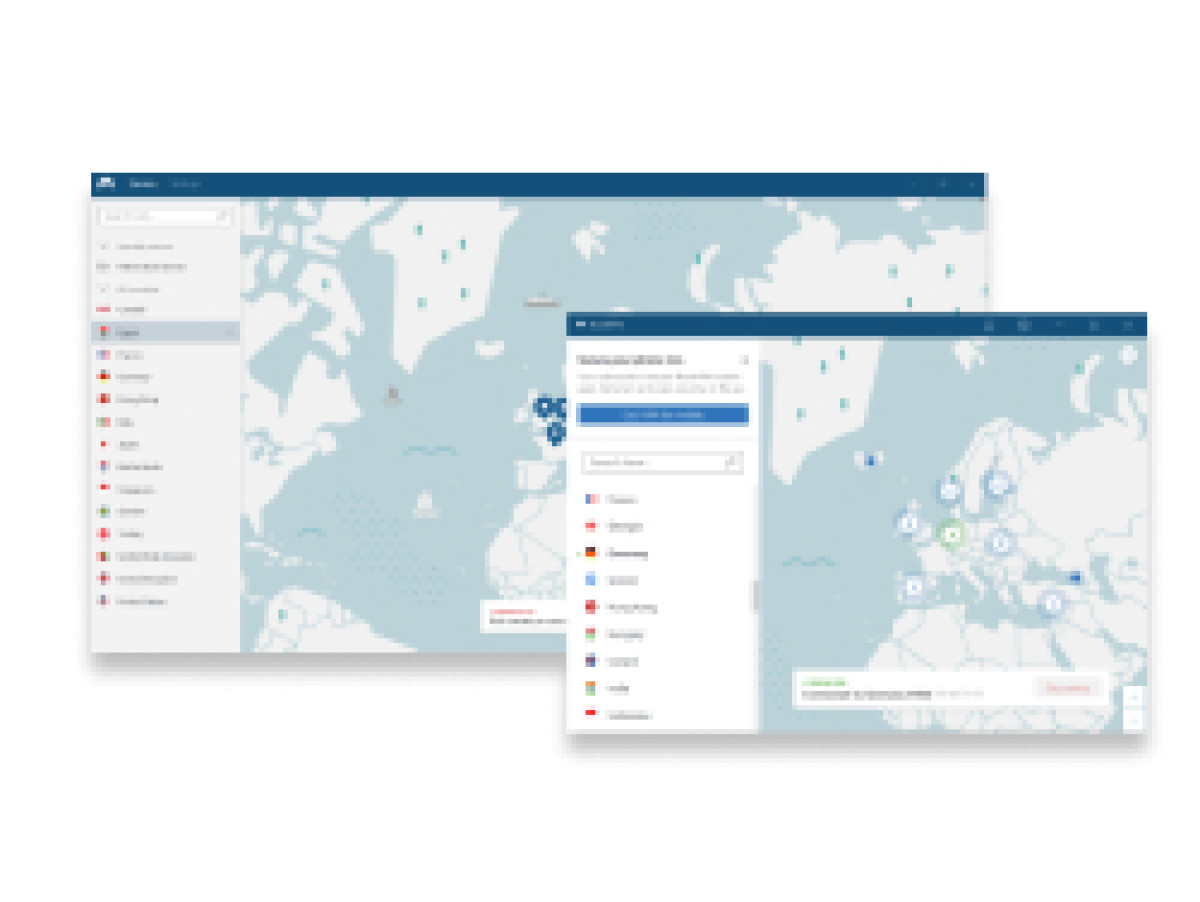
- Advanced security features for Chromebooks
- Over 7,500 RAM-based servers for safe browsing on ChromeOS
- NordLynx protocol on Chromebooks will give fast speeds
- Free 7-day trial version for Chromebooks
- Might lack some features present on the desktop apps
NordVPN is the best Chromebook VPN. You can install it on your device either by downloading the Android application or the Chrome extension. The former method will protect your entire online traffic and provide you additional features to protect your Chromebook with. Just like its other apps, the ChromeOS version also has NordLynx protocol so you always get the best speeds.
| Location | Panama |
| Number of servers | 7,800+ servers in 118 countries |
| Price | Starting from $3.09/month |
The VPN service has over 7,500 RAM-based servers and a no-log policy that’s been independently audited thrice in the past.
The Android or ChromeOS version of the app has many of the advanced security features that are available in its desktop counterparts. Some of these features include: Multi-hop routing, a kill switch, double VPN and P2P-optimized servers, and Threat Protection.
You can get NordVPN from $3.09/month, along with a 30-day money-back guarantee. The Chromebook version has a free 7-day trial.
2. Surfshark – ChromeOS VPN with unique features for the Chromebook app

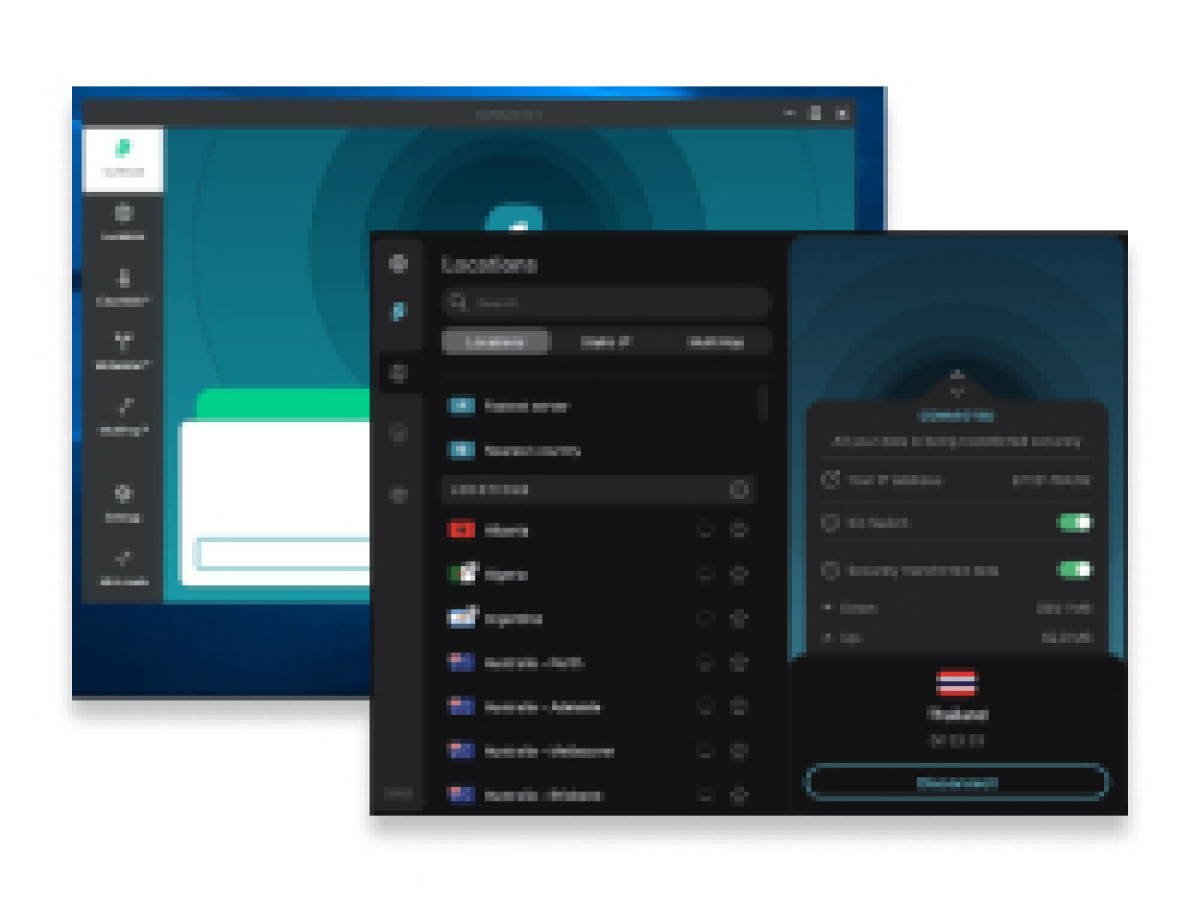
- Unlimited simultaneous connections
- Comes with GPS override on the Chromebook app
- Audited by Deloitte
- Comes with an ad blocker on Chromebooks
- Based in the Netherlands
Surfshark is one of the most inexpensive VPNs for Chromebook. It offers unlimited simultaneous connections and a unique feature called “GPS override” for the ChromeOS. This feature makes it incredibly hard for sites and apps to know if you’re using a VPN. In terms of UI, it’s similar to NordVPN, and it also offers WireGuard on Chromebooks for fast speeds and solid protection.
| Location | The Netherlands |
| Number of servers | 3,200+ servers in 100 countries |
| Price | Starting from $2.19/month |
For an extra fee, you can get the Surfshark antivirus to make your Chromebook even more secure. We recommend checking out our list of the best antivirus for Chromebook to find more options.
Surfshark is based in the Netherlands, a 14 Eyes country, but its no-log policy has been audited by one of the Big Four firms Deloitte. The audit confirmed that Surfshark doesn’t keep any logs of its users’ data.
You can get Surfshark from $2.19/month with a 30-day money-back guarantee. It also has a free 7-day trial version for Chromebooks.
3. ExpressVPN – fast ChromeOS VPN with a minimalistic UI

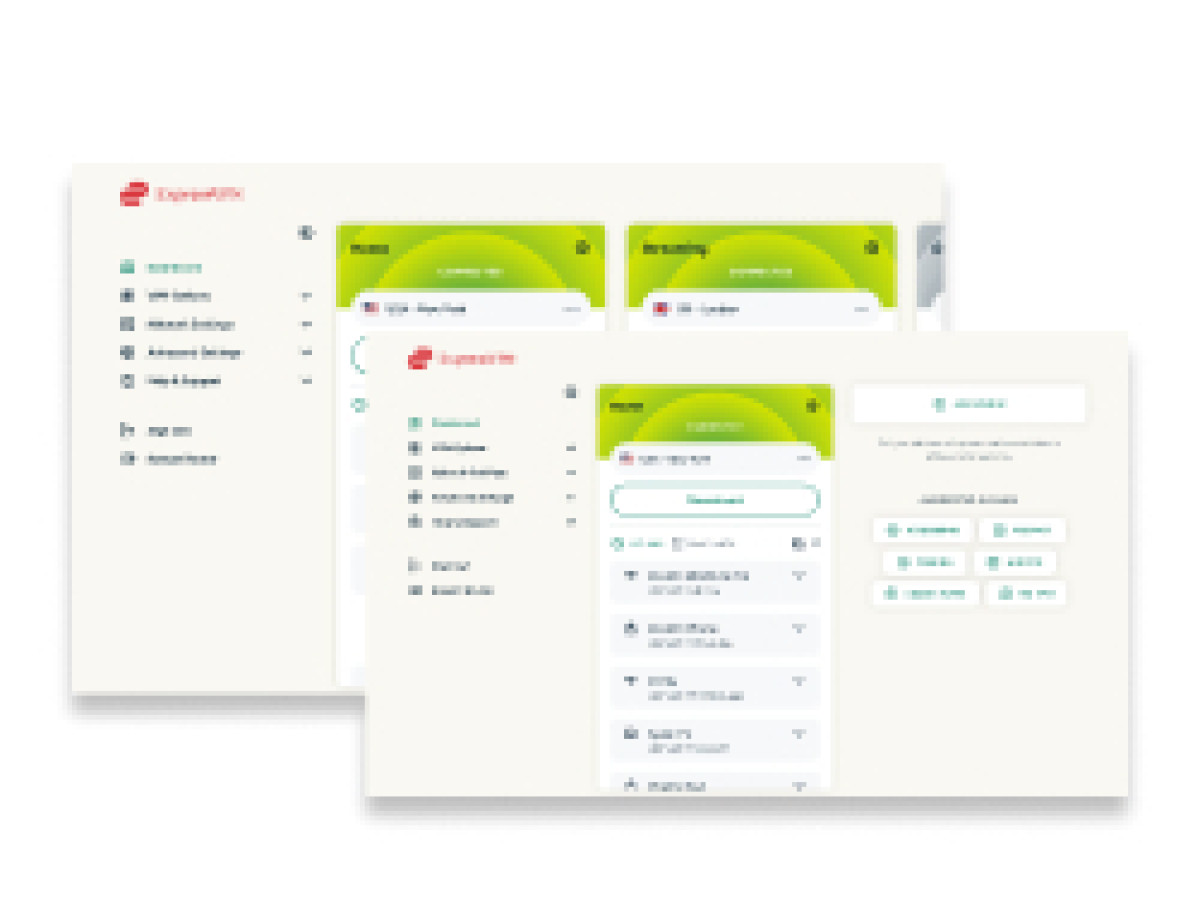
- Free 7-day trial version for Chromebooks
- Chromebook app comes with Lightway protocol
- ChromeOS VPN that works in China
- Expensive
The ExpressVPN Chromebook version may not have all the bells and whistles of NordVPN, but it provides robust security and lightning-fast speeds thanks to its proprietary protocol Lightway. Its massive RAM-based server network, spanning 105 countries, is another reason why we’ve given it the second place on our list.
| Location | British Virgin Islands |
| Number of servers | 3,000+ servers in 105 countries |
| Price | Starting from $4.99/month |
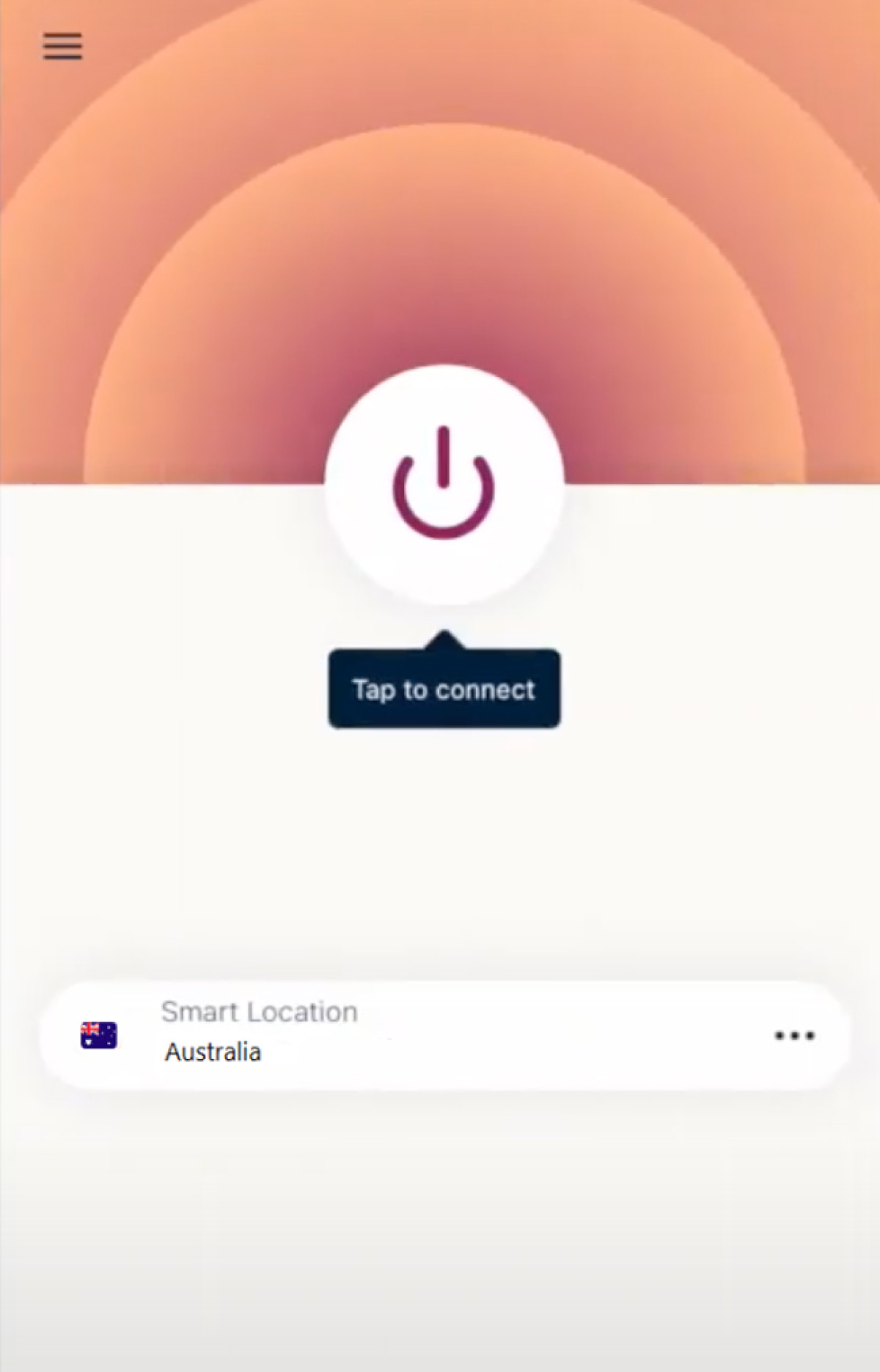
ExpressVPN has a similar UI on all devices.
The Chromebook app allows you to use multiple protocols, including Lightway, OpenVPN, and L2TP. Using a kill switch and split tunneling, you can enhance your security and keep your Chromebook safe from online threats.
ExpressVPN is one of the only VPNs that works in China. It’s also a top choice for people who want to watch geo-restricted content on platforms like Netflix, Amazon Prime, and Hulu.
You can try ExpressVPN’s free 7-day trial version on your Chromebook or purchase it from $4.99/month with a 30-day money-back guarantee.
4. CyberGhost – Chromebook VPN for beginners

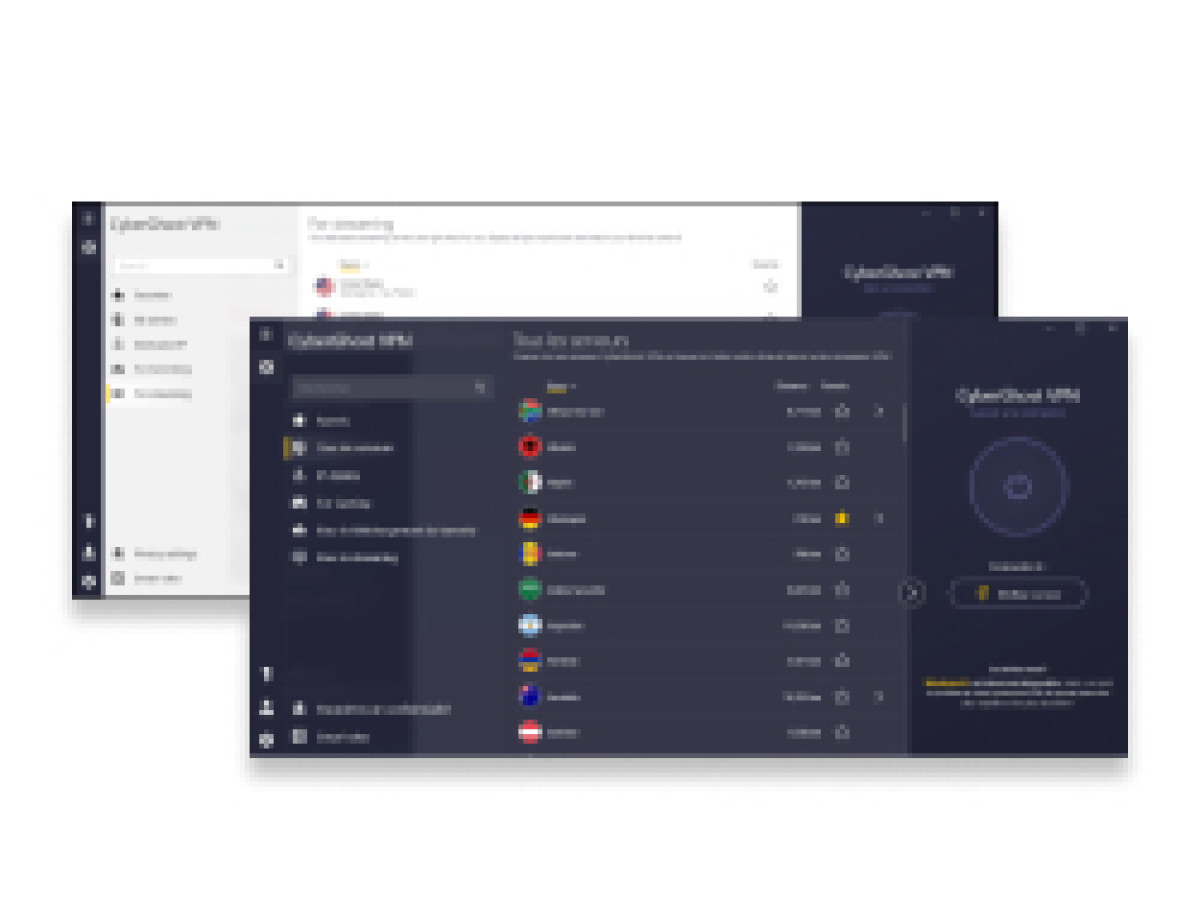
- Inexpensive VPN for Chromebooks
- Over 11,500 RAM-based servers for Chromebooks
- Streaming-optimized servers for the ChromeOS app
- Free 24 hour trial version
- Doesn’t include many advanced security features
CyberGhost is another affordable VPN for Chromebooks that boasts some very neat features, especially for those who mainly want to use it for streaming geo-restricted content. It has streaming-optimized servers for specific sites like Netflix and Amazon Prime. The Chromebook app has multiple protocols including WireGuard and OpenVPN.
| Location | Romania |
| Number of servers | 11,500+ servers in 100 countries |
| Price | Starting from $2.03/month |
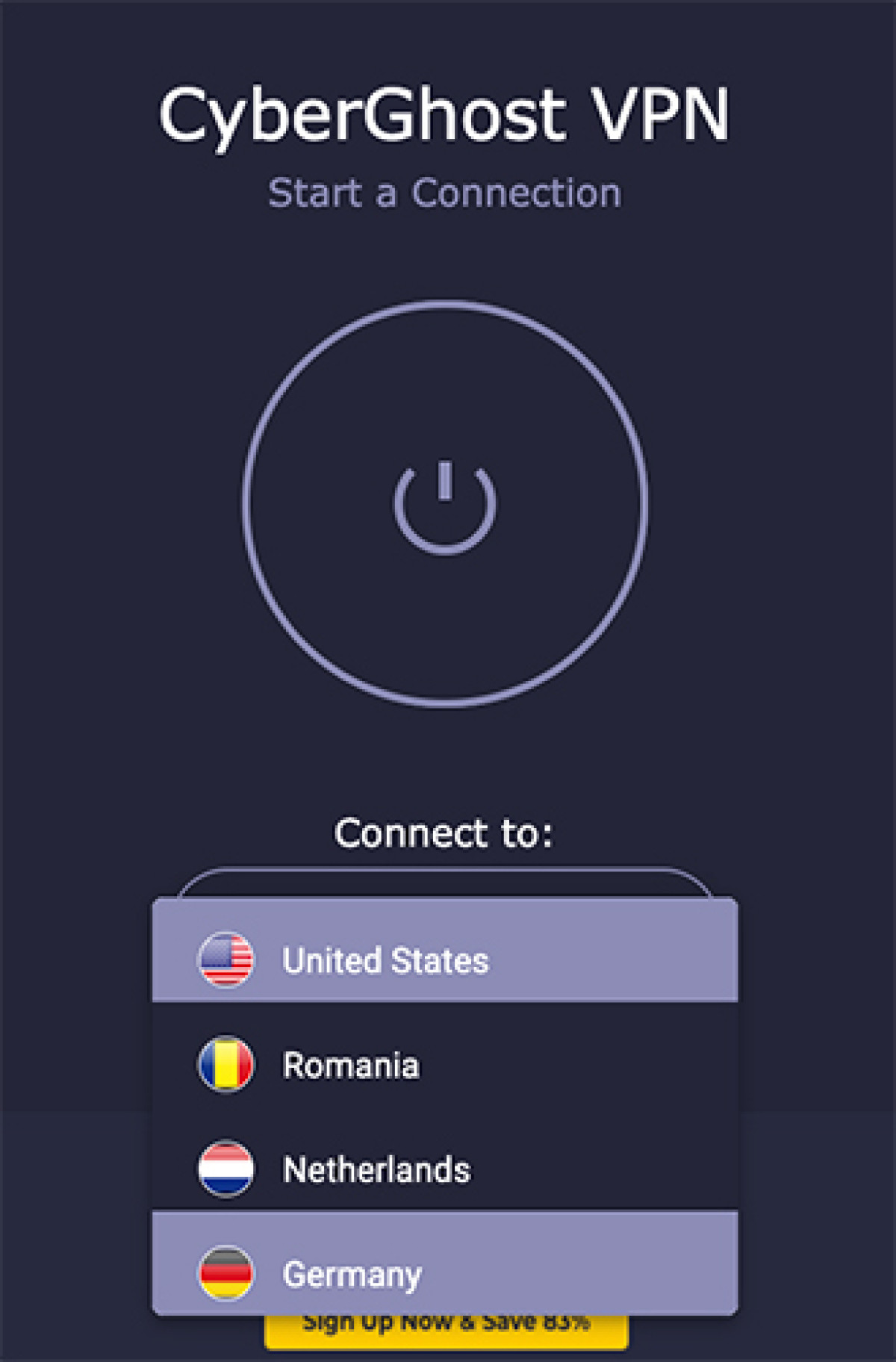
CyberGhost’s Chrome extension for Chromebooks.
With 11,500+ servers in 100 countries, CyberGhost ensures that your data always remains private and is wiped as soon as you disconnect from the VPN. Just like Surfshark, it’s also been audited by Deloitte so we know it has a solid no-log policy.
It has servers optimized for streaming and torrents, so you can watch in HD and download large torrent files without any problem. Some other features included in the Chromebook app are a kill switch, a built-in ad blocker, and DNS protection leak.
CyberGhost’s Chrome extension is free to use. The full app is available from $2.03/month. It has a free 24-hour trial version on Windows and macOS which you can also try on your Chromebook without having to provide credit card details.
5. Atlas VPN – secure VPN for Chromebook with a free version

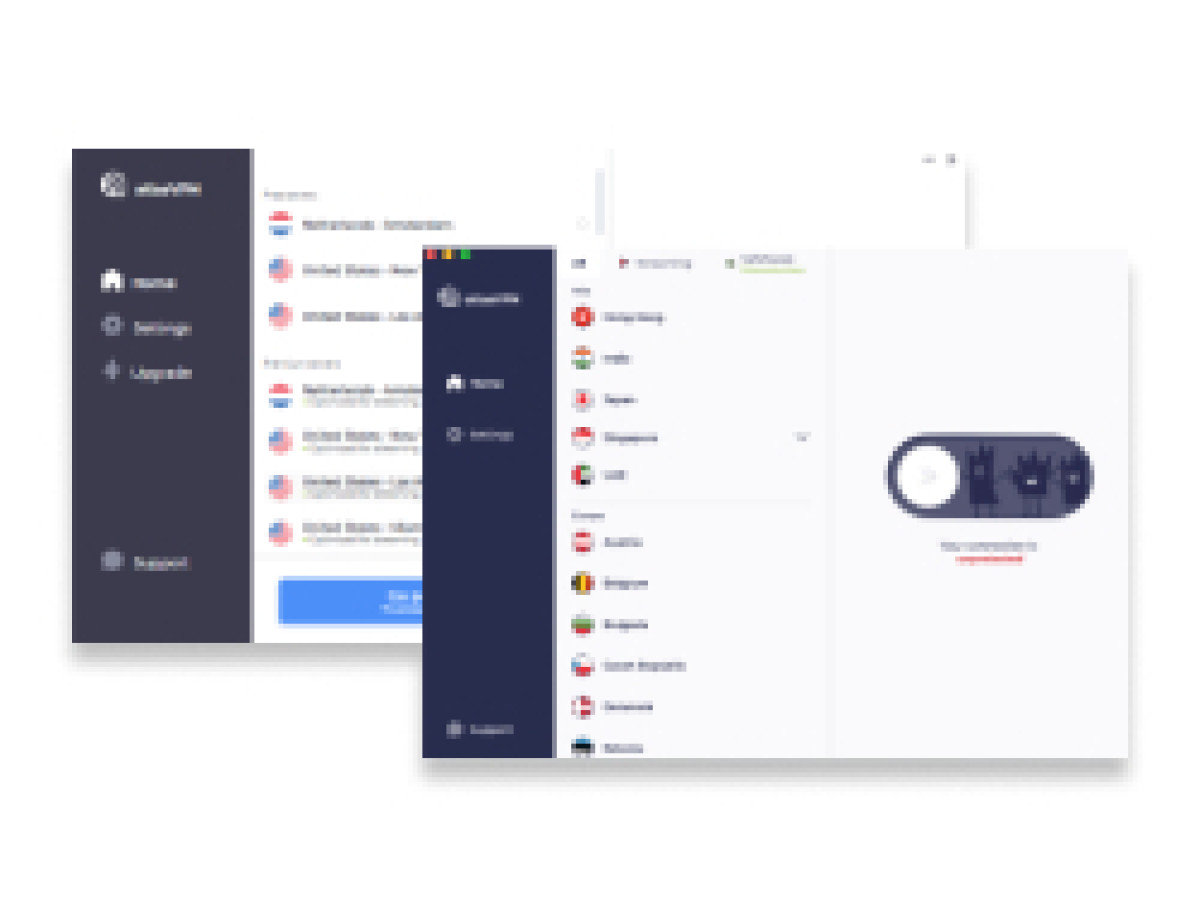
- Inexpensive VPN for Chromebooks
- Comes with SafeSwap for extra security on Chromebooks
- Has a free version for the ChromeOS
- Based in the USA
- Free version has a limited server network
AtlasVPN is the most inexpensive Chromebook VPN on this list. It’s a new service, but it’s incredibly user-friendly and has all the security features you need to protect your Chromebook from online threats. While the server network may not be as large as other VPNs’, it’s still highly secure and provides fast speeds thanks to its adoption of the WireGuard protocol.
| Location | Delaware, United States |
| Number of servers | 750 servers in 37 countries |
| Price | Starting from $1.99 per month |
The Chromebook version has a feature called “SafeSwap,” which alters your IP address while you’re connected to the VPN. This significantly boosts your security without affecting your speed. Other features include a kill switch, DNS leak protection, split tunneling, and more.
It has a free version, but it only has two server locations – the Netherlands and the USA. Nevertheless, it’s a great way to test the VPN and see if you enjoy using it.
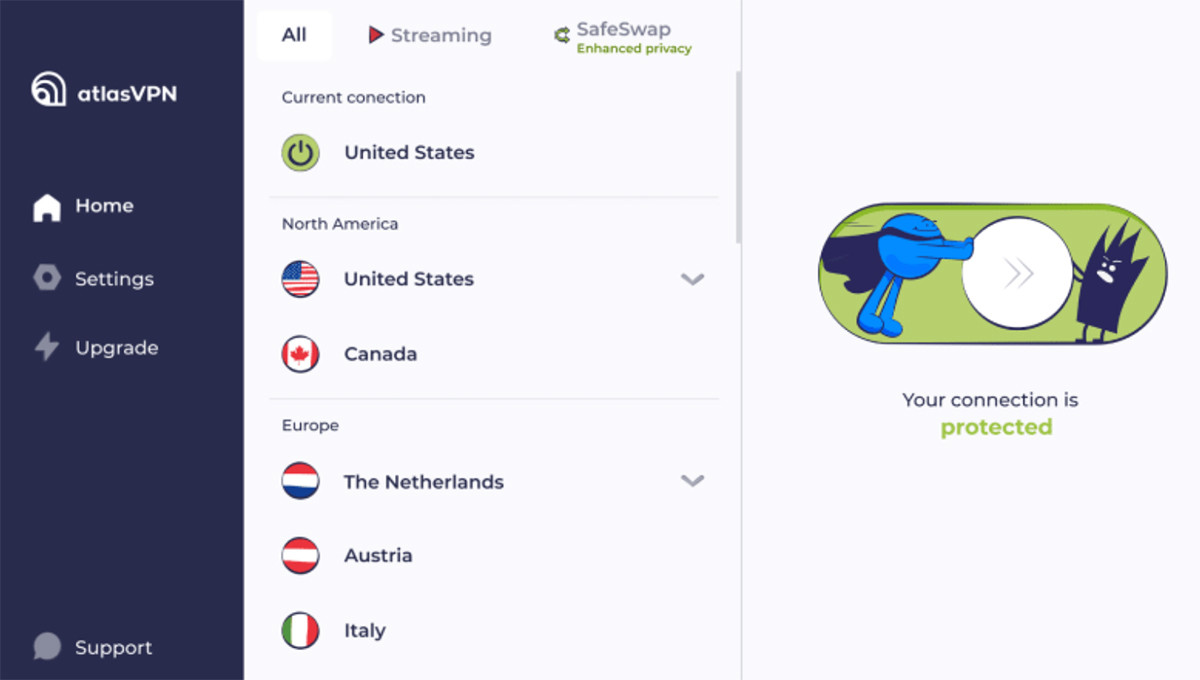
AtlasVPN has a free version for Chromebook.
The premium version is available for $1.99 per month, making it the most inexpensive VPN on this list.
Methodology: how we tested Chromebook VPNs
We took into consideration multiple things while testing the best Chromebook VPNs. Here are some of the factors that helped us create this list:
- Chromebook compatibility – Not every VPN is compatible with Chromebook, which is why this was the most important factor. Most services have an Android app that’s fully compatible with the Chromebook.
- Trustworthiness – A good Chromebook VPN should be trustworthy and have positive user reviews, so people can know how reliable it is.
- Servers – All the VPNs on our list have good quality servers that you can use to unblock vast libraries of geo-restricted content. Every VPN except AtlasVPN has RAM-based servers, which are typically more secure than disk-based ones.
- Speed – We ran several speed tests to make sure all the VPNs on our list don’t slow down your connection. The protocol we used during the tests was WireGuard (NordLynx for NordVPN and Lightway for ExpressVPN) and found all the VPNs to be quite fast, even when connected to distant servers.
- Price – Price is an important factor and we always try to make sure you get good value for money. Except ExpressVPN, every service on our list has extremely affordable packages.
Best Chromebook VPNs compared
Here’s a table to help you understand the differences between the best VPNs for Chromebook:
|
NordVPN |
Surfshark |
ExpressVPN |
CyberGhost |
AtlasVPN |
|
|
Number of servers |
7,800+ servers in 118 countries |
3,200+ servers in 100 countries |
3,000+ servers in 105 countries |
11,500+ servers in 100 countries |
750 servers in 37 countries |
|
Location |
Panama |
The Netherlands |
British Virgin Islands |
Romania |
Delaware, United States |
|
No-log |
Yes |
Yes |
Yes |
Yes |
Yes |
|
RAM-based servers |
Yes |
Yes |
Yes |
Yes |
No |
|
Tracker/ad blocker |
Yes |
Yes |
Only blocks trackers |
Yes |
Yes |
|
Number of devices |
10 |
Unlimited |
8 |
7 |
Unlimited |
|
Money-back guarantee |
30 days |
30 days |
30 days |
45 days |
30 days |
Why use a VPN on Chromebook?
The main reason why you need a VPN on your Chromebook is so you can encrypt your online traffic and protect your device from cyber threats. Chromebook has many built-in security measures which make ChromeOS a safe operating system, but using a VPN is a great way to take your security to the next level.
Keeping your device secure is the most important reason why you should use a VPN on your Chromebook. VPNs like NordVPN and Surfshark provide many advanced security features such as an ad and tracker blocker, split tunneling, and multi-hop routing to prevent malicious sites and files from harming your device.
The best VPN for Chromebook will hide your IP address and equip you with tools that will protect your data from hackers and even your Internet Service Provider (ISP).
It’s especially important if you use Chromebook at school or work and you want to gain access to restricted websites or apps. A VPN will change your IP address and unblock any site that’s been blocked by your school or office.
Another reason why you might feel compelled to use a VPN is so you can watch geo-restricted content on streaming platforms.
Sites like Netflix and Amazon Prime show you different content libraries depending on where you are. By changing your location, you can access libraries from other regions. You can also access geo-restricted content from your own country when you’re traveling.
How to install VPN on Chromebook?
Installing a VPN on your Chromebook isn’t as difficult as you might think it is. There are two methods you can use: Install it via the Google Play Store or download its Chrome browser extension. Let’s take a look at both methods.
Installing via Play Store
For this method to work, your Chromebook should be able to download apps from the Google Play Store. Follow the steps below to install a VPN on your device:
- Pick a VPN from our list. We recommend NordVPN because it uses a fast and secure protocol and has 7,800+ servers in 118 countries.
- Download and install the VPN from the Google Play Store.
- The VPN will be installed on the Launcher/home screen.
- Open the VPN and connect to a server.
- Your Internet is now protected!
Installing a Chrome extension
If you want a VPN that will only encrypt your Google Chrome’s traffic, then we recommend installing it as a browser extension. It’s easier than using the Android or ChromeOS application since you don’t have to tweak the settings too much.
It’s worth mentioning, though, that none of your other apps will be encrypted or protected by the VPN. This is useful if you notice a VPN is slowing down your connection. Only using it to encrypt Google Chrome’s traffic won’t affect your entire system and therefore, give faster speeds.
Here’s how to install a VPN’s Chrome extension:
- Go to your preferred VPN’s official site and look for the browser extension.
- We recommend NordVPN since you can use the Threat Protection feature to block ads and trackers.
- Click on Add to Chrome to download and install the extension.
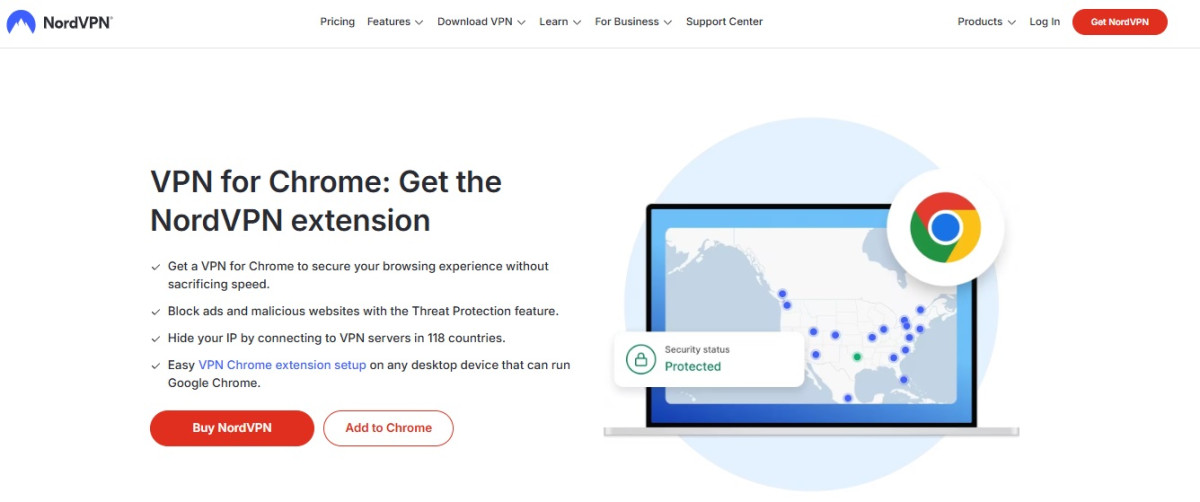
- Open the extension and connect to a server.
- Start browsing the web safely!
Can I use a free VPN on Chromebook?
Yes, you can use a free VPN on Chromebook to protect your online traffic. Keep in mind that most free VPNs show ads and sell your data to advertisers for profit. They’re an extremely scaled down version of their premium counterparts and have almost zero advanced security features.
They also have a limited server network so there aren’t as many locations you can connect to.
We recommend avoiding free VPNs altogether and buying a premium one with a money-back guarantee instead. NordVPN has a 30-day money-back guarantee and it has many powerful security features that will keep your Chromebook secure. Plus, you can try it out with a 7-day free trial on Android devices.
Frequently asked questions
NordVPN is the best VPN for Chromebook in 2025 . It has 7,800+ servers in 118 countries and a multitude of advanced security features to protect your device from all kinds of online threats. You can get NordVPN from $3.09/month with a 30-day money-back guarantee.
No, Chromebook doesn’t have a built-in VPN. To install a VPN on your device, you either have to install it as a browser extension or download its Android app from the Google Play Store.
Yes, you can use a VPN on your school’s Chromebook. Most schools have blocked certain websites, but with a VPN, you can change your IP address and access any site you want.


