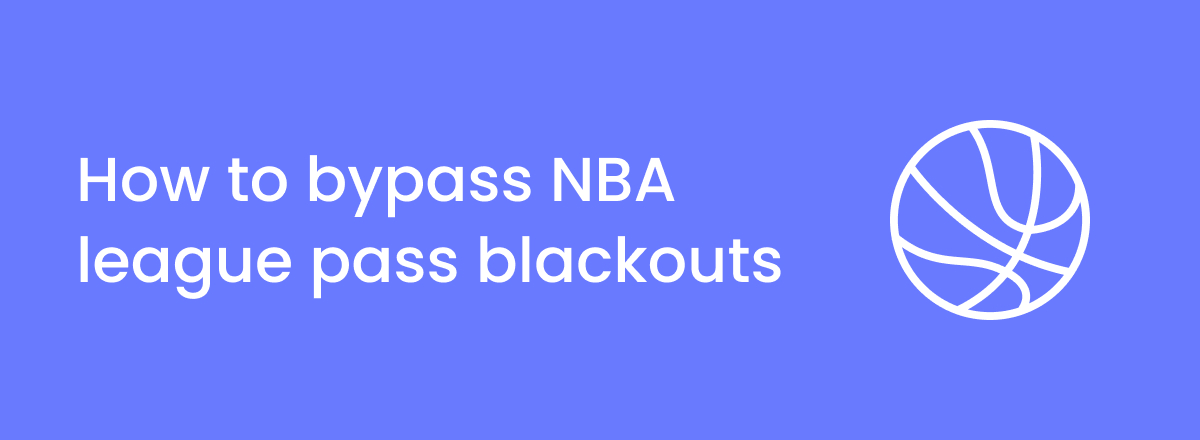The NBA League Pass regular season kicks off October 21, 2025, with Brooklyn Nets going against Charlotte Hornets. While the live matches are broadcast on NBA League Pass, you won’t be able to watch your local team play due to local blackouts.
However, you can use a VPN to bypass NBA League Pass blackouts and stream your local team matches live. A VPN changes your IP address, so it looks like you’re located in another state.
NBA League Pass is strict when it comes to VPN traffic, trying to actively block servers. So, I tested and hand-picked reliable services that can hide your traffic. Continue reading to find out how to bypass NBA League Pass blackouts and my data-backed VPNs for it.
 How to bypass NBA League Pass blackouts: quick guide
How to bypass NBA League Pass blackouts: quick guide
- Pick a VPN with plenty of servers in the US. We recommend NordVPN, now 77% off.
- Download and install the VPN app.
- Connect to a server outside your state that broadcasts your local team matches.
- Clear your browsing data and cookies or use Incognito mode.
- Open your NBA League Pass account and start streaming.
What is the NBA League Pass blackout?
NBA League Pass blackouts are restrictions that limit viewers from watching their local teams' matches and nationally live-streamed games due to exclusive broadcasting rights. The blackout games become available to watch only after a specific period, usually 3 hours for local and 3 days for national matches.
NBA League Pass detects your location using your IP address. If you try to access a blacked out NBA game, you’ll get the following message: “Live stream not available on League Pass.”
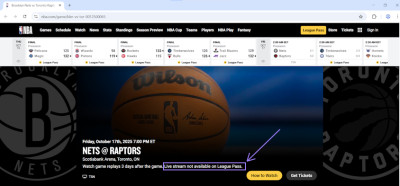
However, you can use a reliable geo-blocking VPN, like NordVPN, to spoof your IP address and watch blacked out games at home. For example, if you’re based in New York and want to stream a Brooklyn Nets match, you’ll need to connect to a server in a different state, letting you watch the game unrestricted.
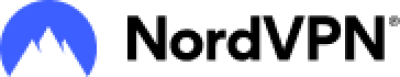
Watch blackout NBA games with NordVPN
NordVPN is the best VPN for bypassing NBA game blackouts according to my tests. It offers servers in 12 US states, meaning you’ll always have options to connect to, and retains lag-free connection speeds.
- Effortless geo-block bypassing
- 92% average speed retention rates
- 30-day money-back guarantee
Best VPNs for NBA League Pass
I researched and tested dozens of VPN providers to find out which ones could successfully bypass NBA blackouts. Plus, I took the time to test their speed retention rates while streaming to ensure lag-free experience and evaluated their security features that could help hide your VPN traffic. Here are my hand-picked options:
- 1. NordVPN – best VPN for bypassing NBA blackouts overall
- 2. Surfshark – budget-friendly VPN to watch the NBA
- 3. ExpressVPN – speedy VPN for NBA League Pass streams
Note that you should clear your browsing data and cookies or use Incognito mode to successfully bypass geo-blocks. Now, let’s review my test results with each of my top VPNs in more detail.
1. NordVPN – best VPN for watching NBA blackout games in 2026

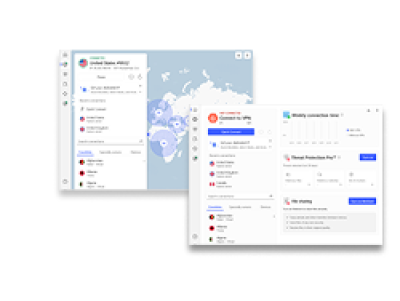
- Effortlessly bypasses NBA blackouts
- Buffering-free 92% speed retention rates
- Servers in 12 US states
- Traffic obfuscation servers
- Dedicated IP ($3.69/month)
- Free 3-day trial on Android
- Free trial only on Android
NordVPN is the best VPN for bypassing NBA League Pass blackouts because it continuously showed successful results and no visible lagging issues. I tried accessing a blackout match in New York using one of the servers in 12 US states (I used Florida) using Incognito mode and encountered no issues.
|
Location |
Panama |
|
Servers in the US |
2,900+ servers in 12 US states |
|
Number of servers |
8,300+ servers in 129 countries |
|
Price starting from |
from $3.39/month |
As for performance tests, NordVPN turned out to be one of the fastest VPNs on the market. While streaming the match, it retained an average of 92% initial connection speeds, so no lagging was visible
I liked that NordVPN offers obfuscated servers, which hide the fact that you’re using a VPN. It also comes with a double VPN feature, ensuring your traffic is routed through two servers for extra security.
You can get a dedicated IP with NordVPN for $3.69/month. It gives you an IP address that only you can use, so you’re harder to detect.
The prices start from $3.39/month, and you can use your account on 10 devices. There’s a free 3-day trial you can claim on Android, and you also get a 30-day money-back guarantee.
Find out more from our NordVPN review.
2. Surfshark – affordable VPN to stream NBA blackout games

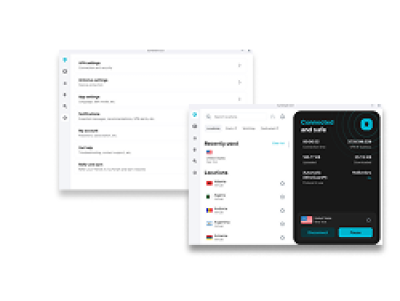
- Bypasses NBA blackouts
- Allows unlimited simultaneous connections
- Servers in 19 US states
- GPS spoofing on Android devices
- Dedicated IP ($3.75/month)
- Free 7-day trial
- Based in a 14-eye alliance country
I discovered that Surfshark is one of the most affordable VPN choices for NBA blackout bypassing, with prices starting from $1.99/month. My tests proved that it’s reliable and has servers in 19 US states, which let me get around geo-blocks on NBA League Pass without issues.
|
Location |
The Netherlands |
|
Servers in the US |
600+ servers in 19 US states |
|
Number of servers |
4,500+ servers in 100 countries |
|
Price starting from |
from $1.99/month |
Surfshark’s speeds weren’t as fast as NordVPN’s on paper, retaining around 89% of initial connection speeds on average. However, the difference isn’t visible in practice, as I detected no lags while streaming the basketball game.
This VPN is feature-rich, offering the Camouflage Mode (traffic obfuscation) to conceal your VPN traffic. You can also find a GPS spoofing feature on Android to help hide your location even better. But if you’re ready to invest, you can get a dedicated IP for $3.75/month.
What I liked about Surfshark was that it offers unlimited connections on one account, letting you share it with friends. It also comes with a free 7-day trial on all devices and a 30-day money-back guarantee.
Explore its features in our Surfshark review.
3. ExpressVPN – fast and secure VPN for watching NBA blackout games

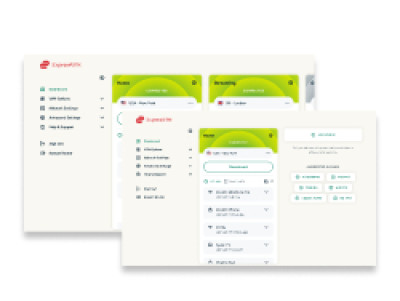
- Can bypass NBA blackouts
- Servers in all 50 US states
- Traffic obfuscation on all servers
- Dedicated IP ($3.99/month)
- Free 7-day trial on Android and iOS
- No Double VPN feature
- Pricier subscriptions
ExpressVPN is a secure and speedy VPN to bypass the NBA League Pass blackouts. It has servers in all 50 US states, ensuring you always have servers to choose from. During my tests, I tried accessing a blackout match on my computer while connected to a US server. At first, it didn’t work, but as soon as I switched to Incognito mode, the game unblocked.
|
Location |
The British Virgin Islands |
|
Servers in the US |
Servers in all 50 US states |
|
Number of servers |
3,000+ servers in 105 countries |
|
Price starting from |
from $2.44/month |
My speed evaluation showed great results – an average of 88% speed retention rates. Not as fast as NordVPN, but it surely showed no speed drops that were visible.
ExpressVPN offers traffic obfuscation on all servers. You can also get a dedicated IP in the US for $3.99/month, ensuring you’re the only one using the IP address. However, the only thing I didn’t like is that there’s no Double VPN feature.
ExpressVPN prices start from $2.44/month. You can claim a free 7-day trial on smartphones and a 30-day money-back guarantee.
Read our detailed ExpressVPN review to learn more.
Best VPNs for NBA League Pass blackouts compared
If you want a quick and clear comparison of the best NBA League Pass VPNs, review my overview in the table below.
|
NordVPN |
Surfshark |
ExpressVPN |
|
|
Rating |
9.7⭐ |
9.6⭐ |
9.4⭐ |
|
Bypassed NBA blackouts |
✅ Yes |
✅ Yes |
✅ Yes |
|
Price |
from $3.39/month |
from $1.99/month |
from $2.44/month |
|
Free trial |
3 days (Android) |
7 days |
7 days (Android and iOS) |
|
US server locations |
12 states |
19 states |
All 50 states |
|
Traffic obfuscation |
✅ Yes |
✅ Yes |
✅ Yes |
|
Double VPN |
✅ Yes |
✅ Yes |
❌No |
|
Dedicated IP |
✅ Yes ($3.69/month) |
✅ Yes ($3.75/month) |
✅ Yes ($3.99/month) |
How to bypass NBA blackouts with a VPN
I found that if you want to watch national blacked-out NBA games, you can connect to a server outside the US, like Germany. But if you want to stream local blacked-out games, you should connect to a server in another US state.
The process of bypassing NBA blackouts with a VPN depends on the device you’re using. Let’s review it step by step on different devices.
Bypass NBA blackouts on your computer (Windows & MacOS)
Bypassing NBA blackouts on Windows or MacOS is the easiest – all you have to do is connect to a server in a location where the game isn’t blacked out. Here’s how to do it:
- Select a VPN with a large server fleet. NordVPN, now 77% off, worked best for me.
- Download and install the VPN.
- Connect to a server where NBA games aren’t blacked out. For local blackouts, use a server in another US state, while for national blackouts, connect to Germany or the Netherlands.
- Go to the NBA Leagues Pass site (I recommend using Incognito mode) and log in.
- Start watching any NBA game live.
Bypass NBA blackouts on mobile
I tried bypassing NBA blackouts on both Android and iPhone. Since NBA League Pass analyzes your GPS location, it’s not possible to get around NBA blackouts on iPhone. However, you can still use an Android and spoof your details. For this, I highly suggest using Surfshark, since it comes with a GPS spoofing feature.
Here’s how to do it:
- Choose a VPN with a GPS spoofing feature. Surfshark worked during my testing.
- Install the VPN app from the Google Play Store.
- Turn on the “Override GPS location” feature – go to Settings > VPN settings > Advanced settings > Override GPS location > Let’s go.
- Head to device settings > Developer options > Select mock location app > Surfshark.
- Connect to a server where live NBA games aren’t blacked out.
- Test if location is spoofed by opening any maps app on your smartphone and see if it shows the new location.
- Head to Settings > Apps > NBA > Storage > Clear cache to ensure your NBA app is cache-free.
- Open the app and start watching.
Bypass NBA blackouts on any device
If you want to bypass blackouts on a smart TV that supports VPN apps natively, like Android TV, then all you need to do is install the VPN from the app catalog.
However, if you’re using an Apple TV or devices like Roku or Chromecast, then you can set up your VPN on a router. Here’s a quick guide on how to set it up:
- Pick a VPN that works with routers. NordVPN worked on all devices for me.
- Download the VPN’s configuration files.
- Find the router’s IP address and a password that’s located on the back or bottom of the router.
- Type in the information into the browser’s URL slot and complete the setup process that your specific router requires.
- Connect your non-VPN device to an encrypted router’s connection.
- Launch the NBA League Pass on your smart TV and begin watching the game.
Note: If your goal is to watch blackout games on your TV but setting up a VPN on a router seems complicated, there’s another way. You can simply bypass NBA blackouts with a VPN on your computer and use an HDMI cable to stream it on your TV.
Best VPN servers based on NBA blackouts
Based on your location and team, there are different US servers that will work best for you. The closer the server, the better the VPN performance. So, here are some popular teams and where you should connect to stream their matches:
|
Your location |
Your local team |
VPN server locations without blackouts |
|
Los Angeles |
Lakers |
Phoenix, Salt Lake City, Denver |
|
Toronto |
Raptors |
Buffalo, New York, Boston |
|
Houston |
Rockets |
Nashville, Atlanta, Kansas City |
|
San Francisco |
Golden State Warriors |
Los Angeles, Phoenix, Salt Lake City |
|
Boston |
Celtics |
New York, Manassas, Buffalo |
|
Brooklyn |
Nets |
Manassas, Boston, Buffalo |
|
Chicago |
Bulls |
St. Louis, Nashville, Kansas City |
Why is my VPN not working with League Pass?
If you still can’t bypass blackout NBA games with a VPN, there are a couple of fixes you can try:
- Switch the server. It’s possible that your VPN server has been blocked by the broadcaster, so you’d need to change to an alternative server. Make sure the server you connect to is outside your state and also isn’t in the opposing team’s state.
- Clear browser history and cache. Make sure you wipe out your browser history, cookies, and cache, as the broadcaster may be able to track your location through these details.
- Use Incognito mode. To ensure none of the browser cookies affect your browsing, use Incognito mode.
- Check for IP leaks. Google “What is my IP address” and check if the location is the same as the VPN server’s. If it’s your actual location, then your IP address is leaking.
- Get a better VPN. My tests showed that not all VPNs can bypass NBA blackouts. If you’re still encountering Error Code 7027 or Error Code 3312, use a reliable VPN that actually works, like NordVPN.
Can I use a free VPN to bypass NBA blackouts?
Yes, you can try using free VPNs to bypass NBA blackouts, but they’re unlikely to work. Some free VPNs that are unreliable can sell your data to advertisers. Plus, the fact that they’re free means that the NBA has likely already blocked them.
You can test out freemium VPNs instead, since they’re more secure and won’t steal your information. For example, I tried using Proton VPN but it didn’t allow picking server locations, so I had to refresh it multiple times until I got one in the US. Unfortunately, the NBA returned Error Code 3312 (content restricted for geolocation) even in Incognito mode.
Your best bet is using a premium VPN that offers a free trial or money-back guarantee. For example, NordVPN has a free 3-day trial on Android and a 30-day money-back guarantee on top of it. Plus, it worked effortlessly during our tests and offers servers in 12 US states.
Final thoughts
The NBA League Pass blacks out games for viewers whose local teams are playing due to broadcasting rights. For example, if you’re from Boston, you won’t be able to watch the Celtics play live.
That said, you can use a VPN to bypass NBA blackouts and stream live matches from anywhere. My tests revealed that NordVPN is the best option for getting around NBA blackouts because it effortlessly accessed it using Incognito mode on my computer.
Frequently asked questions
Yes, according to my tests, NordVPN successfully bypasses NBA League Pass blackouts. It has servers in 12 US states and retains lag-free performance through the streaming session. Just make sure to clean your browser cache or use Incognito mode.
Yes, there are some VPNs that work with NBA League Pass, including NordVPN. However, it will only work via browsers, since the mobile NBA app requires location permissions.
NBA TV is blocked in your area due to blackouts and broadcasting rights. If you can’t access a game in your area, you can use a VPN to change your IP address to another US state and watch any game you want.