Kodi, an open-source media player, is a go-to solution for streaming movies and TV shows. However, if you are a Kodi user, you may often encounter the "No Stream Available" error, especially when using popular addons like The Crew, Exodus, or Umbrella.
This error appears when a video addon fails to retrieve streaming links, leaving you unable to watch your desired content. It's a common issue that can be quite frustrating, but fortunately, it's often solvable.
In this guide, we'll explore the factors that may cause Kodi ‘No Stream available’ error and offer practical solutions to help you get back to enjoying your favorite movies and shows on Kodi.
How to fix Kodi 'No Stream Available': 9 ways
Encountering the 'No Stream Available' error on Kodi can be frustrating, but there are several methods to troubleshoot and resolve this issue.
Here are some practical tips you can follow to fix this error and get a hassle-free Kodi streaming experience.
1. Use a VPN
Using a VPN like ExpressVPN can be very effective in resolving the 'No Stream Available' error on Kodi.


- Top-notch encryption protocols with a no-logs policy
- High-speed performance worldwide
- Wide device compatibility
- No dedicated IP option
A VPN helps bypass ISP throttling. ISPs often slow down streaming traffic, but a VPN masks your activity, preventing any bandwidth limitations. Also, it offers protection against DMCA notices. Streaming pirated content poses legal risks, and a VPN keeps your identity and activities anonymous, shielding you from potential legal consequences.
Moreover, a powerful VPN like ExpressVPN also helps in bypassing geo-restrictions, granting access to a wider array of content that may otherwise be unavailable in your region. By encrypting your internet traffic and hiding your real IP address, ExpressVPN enhances your Kodi streaming experience, ensuring smoother, uninterrupted access to your favorite shows and movies.
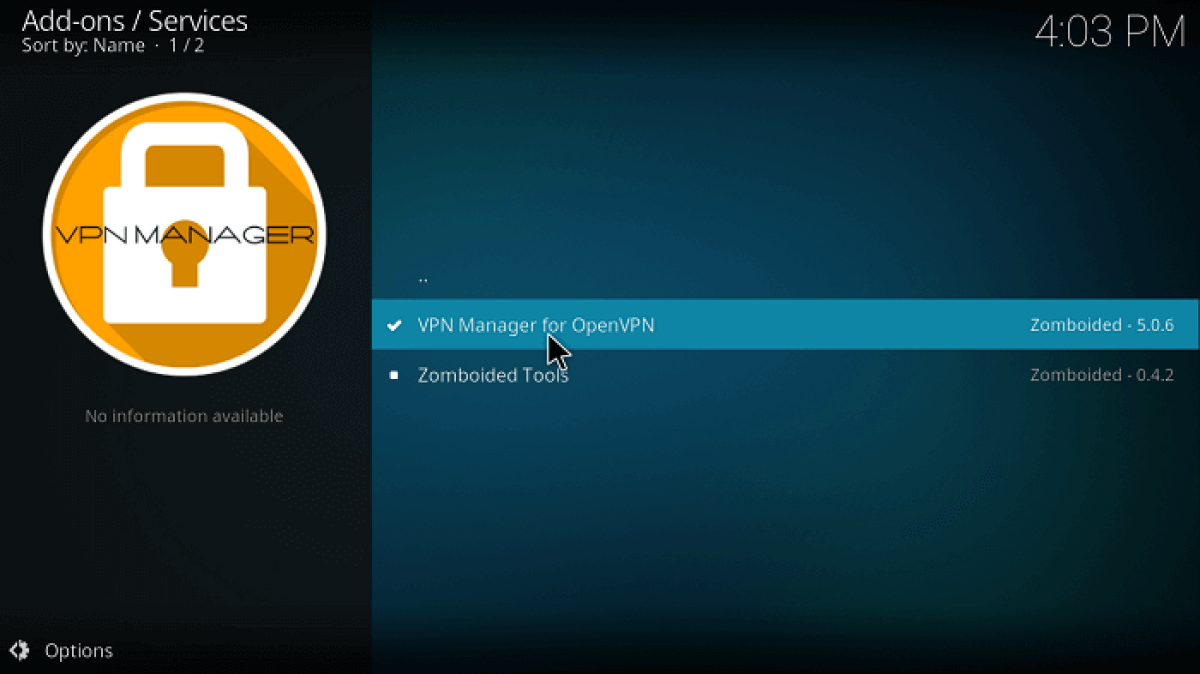
2. Check your Internet connection
A reliable internet connection is fundamental for streaming on Kodi. If you're experiencing the 'No Stream Available' error, the first step is to check your internet connection.
Inspect your router and modem, reset them if necessary, and try connecting to a different Wi-Fi network if possible. If you're on a mobile device, switching between Wi-Fi and mobile data can help identify if the issue is network-related.
3. Update Kodi and addons
Kodi and its add-ons are regularly updated to fix bugs and improve performance. Using outdated versions can lead to compatibility issues and streaming errors.
To update Kodi, visit the official Kodi website and download the latest version compatible with your device. For updating addons, navigate to the addon settings within Kodi and check for updates. Keeping Kodi and its addons up-to-date is crucial for a smooth streaming experience.
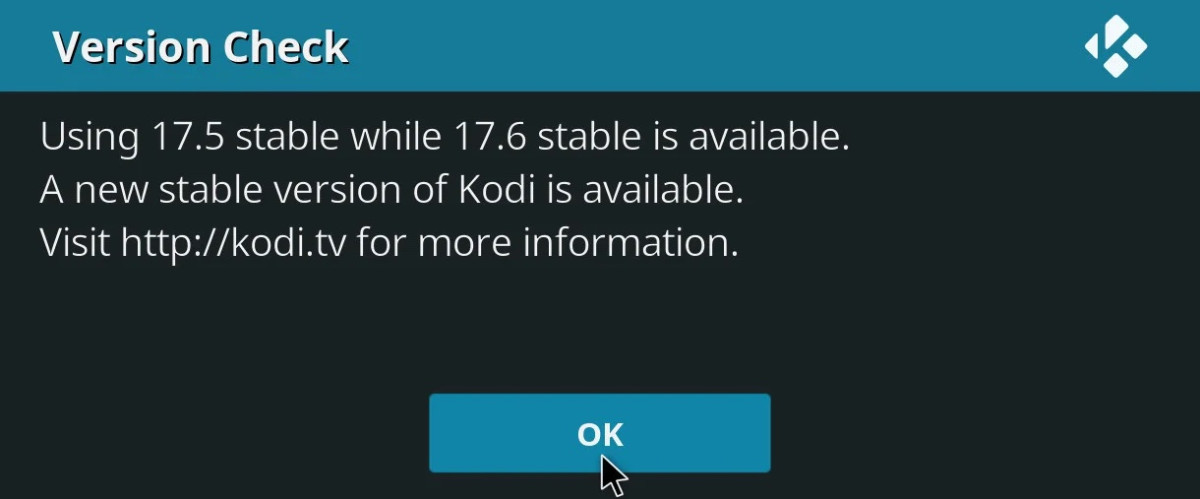
4. Clear cache and providers
Kodi stores temporary files and data from various streaming providers in its cache. Over time, this cache can become bloated and cause performance issues, including the 'No Stream Available' error.
Clearing the cache and provider data can refresh Kodi's system. This can be done through maintenance tools available in various Kodi builds or manually in the settings of individual add-ons.
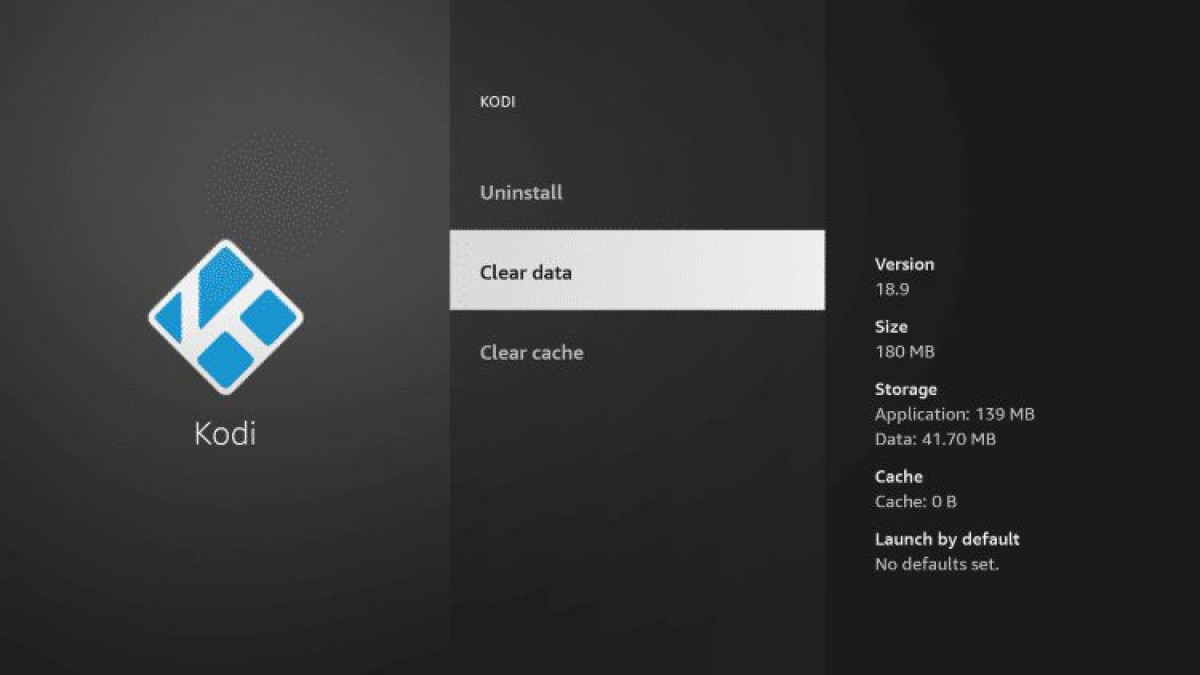
5. Reconfigure URL resolver
The URL Resolver is an essential component of Kodi that decodes and fetches streaming links from the internet. Sometimes, this resolver can malfunction or become outdated.
Reconfiguring or updating the URL Resolver can often resolve streaming issues. This usually involves accessing the URL Resolver settings through Kodi's system settings and checking for updates or reconfiguring its options.
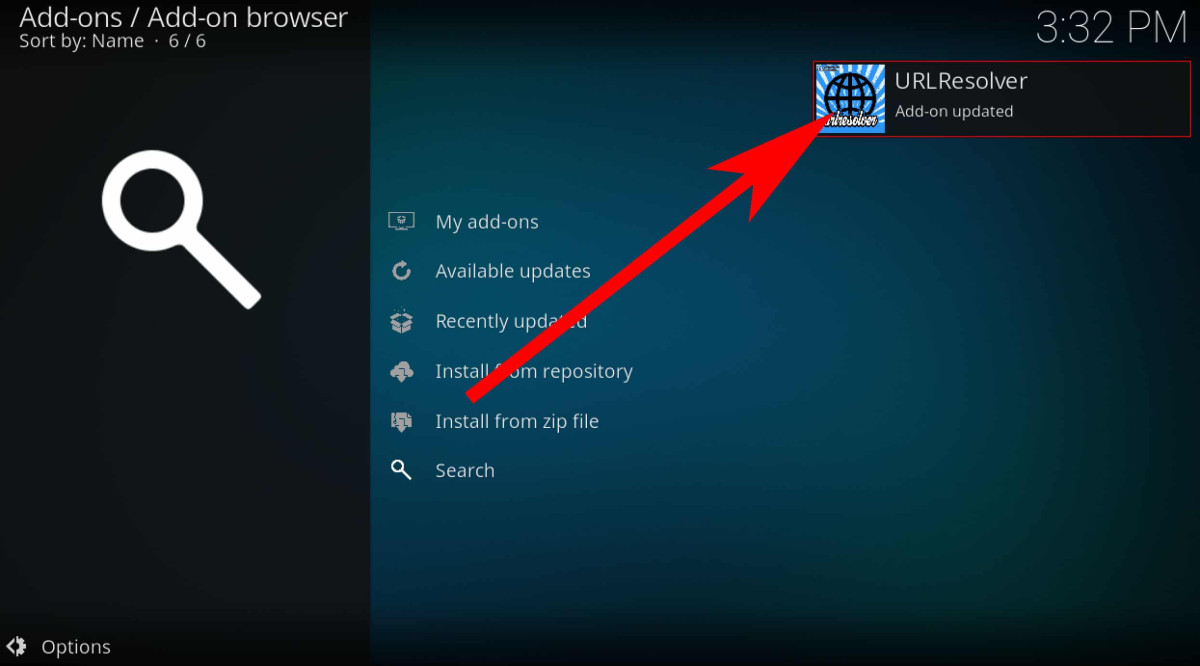
6. Check addon compatibility
Incompatibility between Kodi addons and your Kodi version can lead to streaming errors. Ensure that the addons you're using are compatible with your current Kodi version.
Sometimes, developers discontinue support for older addons, so it's essential to keep track of the addons that are actively maintained and supported.
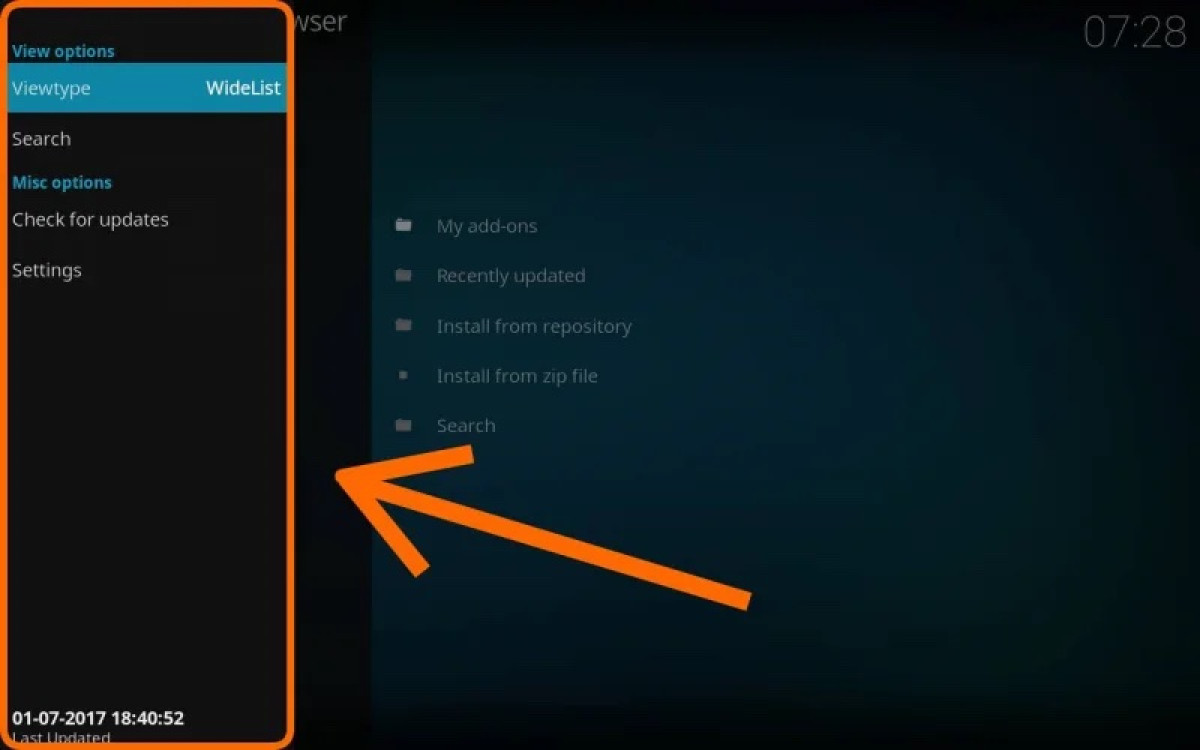
7. Adjust Kodi's video settings
Kodi's default video settings may not be optimized for all devices. Adjusting these settings can sometimes improve streaming performance.
This includes enabling or disabling hardware acceleration, changing buffer settings, and adjusting resolution and display settings. Each device may require a different configuration, so experimentation might be necessary to find the optimal settings.
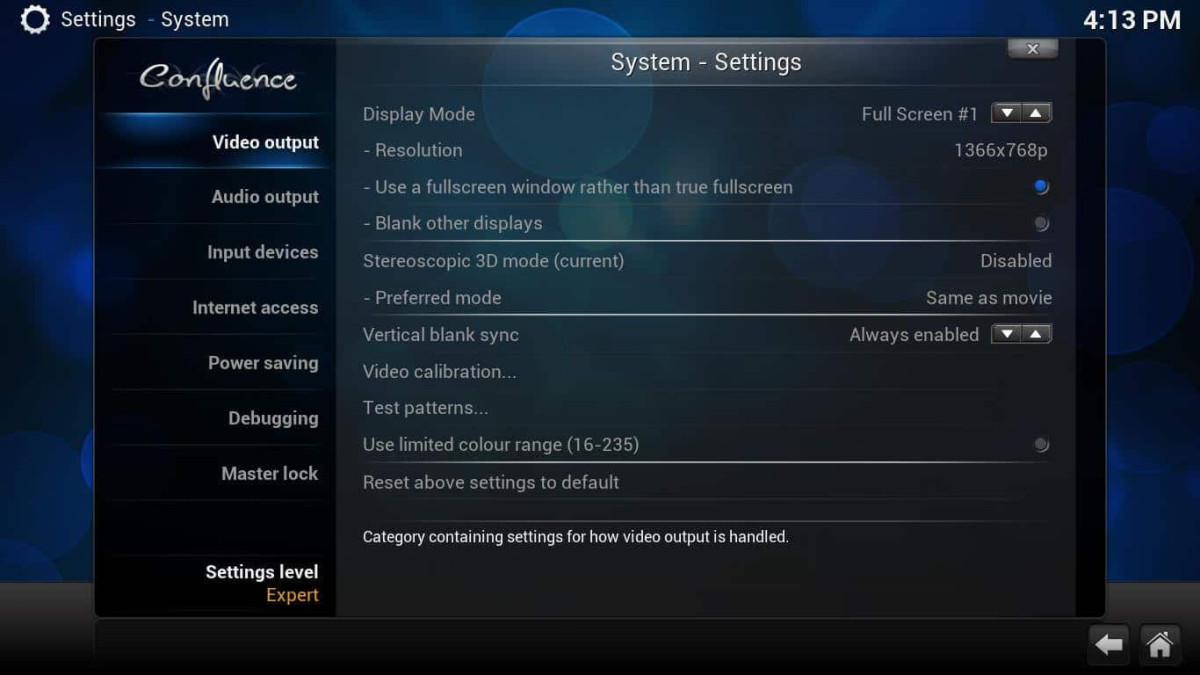
8. Try a different addon
If a specific addon consistently fails to stream content, it might be an issue with the addon itself. Trying a different addon that offers similar content can be a practical solution.
The Kodi community often shares recommendations for reliable add-ons, so exploring forums and community recommendations can be beneficial.
9. Seek community support
Kodi has a vast and active user community, with numerous forums, social media groups, and websites dedicated to discussing Kodi-related topics.
If you're still facing issues after trying the above solutions, reaching out to the community can be very helpful. Experienced users and enthusiasts often share insights and troubleshooting tips that can be invaluable in resolving complex issues.
Additional tips:
- Regularly maintaining Kodi by updating addons, clearing cache, and checking for software updates can prevent many common issues.
- Always be aware of the legal implications of the content you're streaming on Kodi. Use legitimate and reputable add-ons to ensure that you're complying with laws and regulations.
- Sometimes, the 'No Stream Available' error could be due to inadequate hardware. Ensure that your streaming device has sufficient processing power and memory to handle Kodi efficiently.
What causes the 'No stream' error on Kodi?
The 'No Stream Available' error in Kodi can be linked to a variety of factors. Understanding these causes is key to effectively troubleshooting and resolving the issue. Here are the common factors:
- Outdated addons or Kodi version: Using older versions of Kodi or its addons can lead to compatibility issues, resulting in streaming errors.
- Poor Internet connection: A slow or unstable internet connection can prevent Kodi from accessing streaming sources.
- Geo-restrictions: Certain content may be restricted based on geographic location, leading to unavailability of streams.
- ISP throttling: Some Internet Service Providers (ISPs) may limit bandwidth for streaming services, affecting Kodi streams.
- Broken or unsupported links: Addons often rely on external sources for streams, which may become outdated or unsupported over time.
- Cache overload: Excessive cache and temporary files can hinder Kodi's performance and stream retrieval.
- Incorrect addon configuration: Misconfigured addons can fail to retrieve streams correctly.
- URL resolver issues: Problems with Kodi's URL Resolver, which decodes streaming links, can cause streaming failures.
- Hardware limitations: Inadequate hardware or insufficient processing power of the streaming device can impact Kodi's streaming capabilities.
- Content availability: The desired content might no longer be available in the addon's streaming sources.
Conclusion
From my personal experience, addressing the 'No Stream Available' is very simple only when you know the cause behind it.
Also, each Kodi setup is unique, and what works for one user might not work for another. Regularly updating the software, keeping an eye on the internet connection, and experimenting with different add-ons have been key practices in maintaining a smooth streaming experience.
Using a VPN, particularly ExpressVPN, has also made a significant difference. It's not just about bypassing geo-restrictions; it's about ensuring a stable and fast connection, which can be significantly affected due to ISP throttling.
The sense of community around Kodi has been invaluable too. Whenever I faced a tough error, the Kodi community forums were a treasure trove of information and support.
Remember, the key to resolving issues like the 'No Stream Available' error lies in understanding how Kodi works and being proactive about maintenance and updates. With these practices, Kodi continues to be an incredibly versatile and enjoyable streaming platform for me.
Frequently asked questions
When Exodus on Kodi displays 'No Stream Available', it means the addon can't find available streaming links for the selected content. This could be due to outdated links, server issues, or geo-restrictions.
A highly effective solution is using a VPN, like ExpressVPN. It bypasses ISP throttling slowing down your streaming speed, helps bypass geo-restrictions and can solve many other streaming issues by providing access to a broader range of content sources.
The 'No Stream Available' message on The Crew often occurs if the addon is unable to access streaming sources. This could be due to outdated addon versions, broken links, or geo-blocked content.



