Surfshark is an excellent VPN that covers unlimited devices and has all the advanced security features that make a VPN great. It’s right up there with top VPN services like NordVPN and ExpressVPN in terms of security and reliability. Packed with features like kill switch, split tunneling, and DNS leak protection, Surfshark ensures that your online traffic always remains protected.
With additional features like Surfshark One, you get to protect your offline data as well. It’s based in the Netherlands, which is a part of the 14 Eyes alliance, but it moved its entire infrastructure to RAM in 2020, so you can rest assured it’ll never have any data to share with legal authorities.
The VPN service is much more affordable than its competitors. In our Surfshark VPN review, you’ll see why many consider it to be one of the best VPNs on the market.
Surfshark VPN specifications
One of the things that makes Surfshark unique is its ability to cover an unlimited number of devices. Having unlimited simultaneous connections means you can use as many devices as you want on a single Surfshark account. It’s not the only feature that makes it stand out, though.
Here’s a table that lists some of the main features of Surfshark:
|
Number of servers |
3200+ in 100 countries |
|
Location |
The Netherlands (14 Eyes member) |
|
Encryption |
Military-grade 256-bit AES |
|
VPN protocols |
WireGuard and OpenVPN |
|
Torrenting (Dedicated P2P servers) |
Yes |
|
Streaming capabilities |
Supports major platforms like Netflix, Disney+, Hulu, and Amazon Prime |
|
Logging |
No-log policy |
|
Lowest price |
Starting from $2.05 per month |
|
Money-back guarantee |
30 days |
|
Website |
Surfshark short overview
We value your time just as much as you do, which is why we’ve come up with a summary of our Surfshark VPN review. Here are the highlights of our review:
Pros:
- Reliable and private – Surfshark has a no-log policy that’s been verified through multiple external audits. It has over 3200 RAM-based servers which immediately wipe any data that’s stored as soon as you disconnect from the VPN server. While signing up, you can pay through cryptocurrency to avoid giving any personally identifiable information.
- Advanced security features – Surfshark has all the essential security features you need in a VPN to protect your online identity. You can use the kill switch to block your device from accessing the Internet if your VPN connection drops. Split tunneling will split your VPN connection from the open network so you get better speeds. There are many more features that will give you maximum security.
- Android GPS overriding – Surfshark is one of the only VPNs on the market that has GPS overriding for Android devices. It’s a feature that alters your GPS coordinates to match the location of the VPN server you’re connected to. This makes it extra difficult for an app or site to find out if you’re using a VPN.
- Unlimited simultaneous connections – One of the things that makes Surfshark great for offices and large families is that you only need to purchase one account for your entire office or family. You can use Surfshark on as many devices as you want. There’s no need to go through the trouble of installing it on your router.
- Fast connection speeds – Surfshark uses multiple protocols and one of them is WireGuard. WireGuard was created with the objective to replace IKEv2/IPSec and OpenVPN. It’s faster and more efficient than other protocols.
- Money-back guarantee and free trial version – Surfshark has a 30-day money-back guarantee and it also has a 7-day free trial version for Android, iOS, and macOS.
Cons:
- Based in the Netherlands – One of the biggest disadvantages is that Surfshark is located in the Netherlands, which is a member of the 14 Eyes alliance. The 14 Eyes is a group of countries that monitor their citizens and share information with one another.
- System-wide kill switch – Surfshark’s kill switch doesn’t give you the option to block specific apps from accessing the Internet. Instead, it blocks your entire device, which may be inconvenient for many people who still want to use the Internet even if their VPN connection is down.
Surfshark how does it compare to other VPNs
When compared with some other top-notch VPNs, you’ll see that Surfshark is just as good as them, if not better. Here’s a table that summarizes the main differences between Surfshark, NordVPN, and ExpressVPN:
|
Surfshark |
NordVPN |
ExpressVPN |
|
|
Number of servers |
3200+ in 100 countries |
5000+ in 54 countries |
3000+ in 94 countries |
|
Location |
The Netherlands (14-Eyes member) |
Panama |
British Virgin Islands |
|
Encryption |
256-bit AES encryption |
256-bit AES encryption |
256-bit AES encryption |
|
Ad and tracker blocker |
Yes (CleanWeb) |
Yes (Threat Protection) |
Only blocks trackers |
|
No-logs policy |
Independently audited |
Independently audited |
Independently audited |
|
Number of simultaneous connections |
Unlimited devices |
6 devices |
5 devices |
|
VPN protocols |
WireGuard and OpenVPN |
NordLynx (WireGuard) and OpenVPN |
Lightway and OpenVPN |
|
Torrenting |
Yes |
Yes |
Yes |
|
Streaming platforms |
HBO Max, Netflix, BBC iPlayer, Disney+, and more |
Disney+, Netflix, BBC iPlayer, and more |
Amazon Prime, Disney+, BBC iPlayer, and more |
|
Money-back guarantee |
30 days |
30 days |
30 days |
|
Free trial |
Android, iOS, and macOS |
Only Android |
Android and iOS |
|
Price (yearly package) |
$3.99 per month |
$4.49 per month |
$6.69 per month |
You can find more information how these vpns are compared on reddit on our best VPN recommended by Reddit article.
Speed – how fast is Surfshark?
Surfshark uses the WireGuard tunneling protocol which is much lighter and faster than other protocols like OpenVPN and IKEv2. The WireGuard protocol makes it one of the fastest VPNs on the market. Our tests have shown that it’s just as fast as NordVPN.

WireGuard makes Surfshark one of the fastest VPNs on the market. (Source: surfshark.com)
We tested Surfshark’s speed over the span of a couple of days to measure it under different circumstances. Speeds may differ for you, though, since it depends on so many different factors. We connected to servers in the US (nearest to our location), UK, and Italy and tested the speeds on our 100 Mbps connection.
Surfshark gives great speeds when connected to both WireGuard and OpenVPN protocols. During our tests, we got around 88 Mbps when connected to a server in the US.
The first server we connected to in Italy gave us a slower download speed, but that might have something to do with the server than the VPN, because the second Italian server we connected to clocked at 84.87 Mbps.
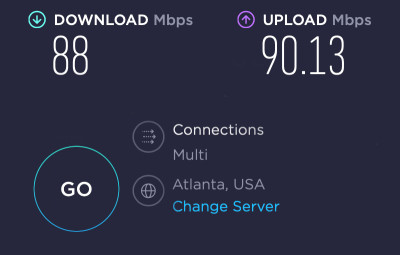
Surfshark speed test when connected to a server in Atlanta, USA.
Here’s a table that lists the download speeds for servers in the US, UK, and Italy, along with the protocol we used.
|
US download speed |
88 Mbps |
|
UK download speed |
86.9 Mbps |
|
Italy download speed |
84.87 Mbps |
|
VPN protocol |
WireGuard |
On what apps and devices does Surfshark work?
You can use Surfshark on almost every device. It has the distinction of being one of the only VPNs to have a dedicated app for Linux. Here’s a complete list of all the devices it’s compatible with:
- Desktop – Windows, macOS, and Linux
- Smartphones – Android and iOS
- Streaming devices – Fire TV Stick, Apple TV, Android TV, and more
- Routers – InvizBOX, Asus, Synology, and more
Surfshark for desktop
Unlike NordVPN, Surfshark has a visually appealing app for Linux which makes it a lot easier to use. It has a native app for Windows and macOS which has the same UI and features, except for split tunneling which is absent in the macOS version. You can also install it as a browser extension on Google Chrome, Firefox, and Edge.
The desktop apps are quite straightforward. There’s a blue “Quick-connect” button on the right side of the window, clicking on which will connect you to the fastest server close to you. You can switch between physical, virtual, P2P, and Multi-Hop servers by clicking on the tabs in the middle of the window and there’s a search bar at the top that you can use to look for a specific server.
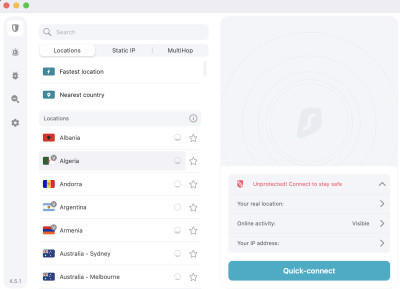
Surfshark’s desktop app on macOS.
You can use kill switch, Whitelister, split tunneling/Bypasser (except on macOS), and CleanWeb on the desktop apps. There’s also a “NoBorders” mode which allows you to use the VPN in countries where it’s illegal. Another name for it is obfuscated servers.
Surfshark for smartphones
The smartphone apps for Surfshark have a similar interface as the desktop apps. There’s a blue “Connect” button in the center of the screen which connects you to the fastest server. To search for a server, you first have to tap the Locations button in the bottom. This will open up a list of all the servers that are available along with a search bar at the top.
You can enable dark mode on the smartphone apps, which is a nice touch. Multi-Hop servers are also present on both Android and iOS. Split tunneling isn’t available on the iOS app due to restrictions by Apple, but you can connect to static IPs, and use other features like kill switch and Whitelister.
Smartphone users can also toggle between different protocols like WireGuard, OpenVPN, and IKEv2. We recommend using WireGuard since it’s the fastest and safest protocol. The Android app has a unique feature called “GPS override,” which essentially changes your device’s location to match the location of the VPN server.
Surfshark for streaming devices
Using a VPN on streaming devices is the best way to watch geo-restricted content directly on your TV. You’ll get faster speeds this way since your VPN connection is only being used to watch videos. Surfshark has a native app for streaming devices like Fire TV Stick and Android TV which have similar features as the desktop and smartphone apps.
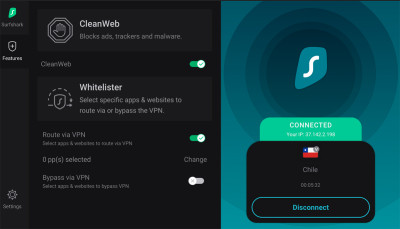
Surfshark on Amazon Fire TV Stick. (Source: surfshark.com)
Since Surfshark has unlimited simultaneous connections, you can use it on as many streaming devices as you want. It has over 3200 servers in 100 countries so you have plenty of regions to choose from.
In case you have a streaming device that doesn’t have a native VPN app like Chromecast or Roku, you can set up Surfshark on it using Smart DNS (currently, you can only connect to a server in the US). Another way to use Surfshark on an incompatible streaming device is by installing it on your router or turning your VPN-enabled PC into a Wi-Fi hotspot.
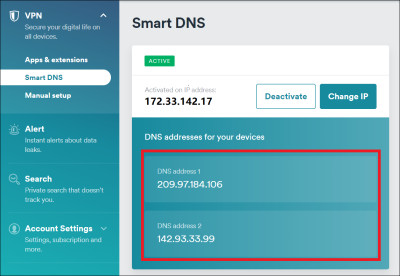
Change your device’s DNS using Surfshark’s Smart DNS feature. (Source: surfshark.com)
Smart DNS doesn’t give you advanced security features and only masks your IP address so you can access content libraries from a different region. If you want full protection while streaming on your device, we recommend installing Surfshark on your router.
Surfshark for routers
The biggest advantage of installing a VPN on your router is that you can connect an unlimited number of devices to it. But since Surfshark already has unlimited simultaneous connections, there’s no need to install it on your router. The only real benefit you’d get is that other people who have access to your Surfshark credentials won’t have to sign in on their devices as they can just connect to the router.
Nevertheless, if you’re in the market for a VPN-enabled router, then we recommend the InvizBox 2 VPN router as it comes pre-installed with Surfshark. Setting up Surfshark on other routers can be somewhat challenging as it depends on what model you have. We recommend checking the Surfshark site to see how to install it on your router.
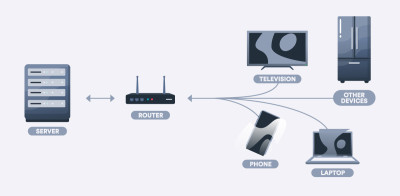
Installing Surfshark on a router will allow you to connect other devices to the VPN without logging in on every device. (Source: surfshark.com)
Depending on what router you have, you may be able to use split tunneling, though there’s no kill switch or Multi-Hop servers.
Is Surfshark good for streaming?
Surfshark is one of the best VPNs for streaming because it has over 3200 servers in 100 countries, covering more regions than NordVPN and ExpressVPN! Having servers in more countries means you have more regions to stream geo-restricted content from.
We tested the VPN service with a couple of streaming sites like Netflix, Amazon Prime, and Disney+, and found all of them to be working without any problem. The only streaming platform we had trouble finding the right server for was Hulu, but Surfshark’s customer support was quick to help us find one when we contacted them.
In case the server you’re using to stream content stops working, you can easily find another one that works. Unfortunately, Surfshark doesn’t offer dedicated IP addresses at the time which means you’ll constantly have to look for new servers since they get blocked so frequently.
However, you can use static servers to reduce your chances of getting detected by a streaming site. Static servers assign you the same IP address every time you connect to them.
Surfshark for torrenting
As mentioned above, the desktop apps for Surfshark have dedicated P2P servers which are designed to handle the downloading and uploading of large P2P files. These servers give fast speeds when downloading torrents and you get unlimited bandwidth with Surfshark, so there are no limits to how much you can torrent.
Your ISP will never find out thanks to the military-grade encryption and security features Surfshark provides, which means you won’t have to worry about your connection being throttled.
To access P2P servers, simply click on the P2P tab when using the desktop app. If you don’t see it, type “P2P” in the search bar and servers optimized for torrenting will show up. Connect to the server nearest to you to get the fastest speeds.
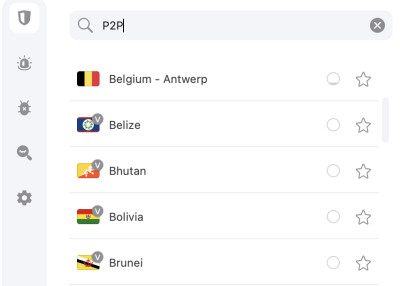
Surfshark’s P2P-optimized servers.
Is Surfshark safe?
Yes, there are so many features that make Surfshark safe that it would be virtually impossible to list all of them here. Some of the key features that make Surfshark safe include things like Incogni, kill switch, Multi-Hop servers, RAM-based servers, GPS overriding on Android, and Surfshark One.
Incogni
Incogni is a new feature that requests data brokers to remove all personal information they’ve collected about you. Data brokers record information such as names, ages, genders, and phone numbers through your online activities.
They sell this data to marketers who then send you intrusive emails which you often see in your spam folder. There are laws against such practices, but trying to opt out yourself can take a considerable amount of time.
With Surfshark, all you have to do is give Incogni the authorization to send requests for your data to be removed on your behalf.
You’ll be regularly updated on the status of these requests, including which companies have been contacted, and which ones have deleted your data.
Kill switch
A kill switch is a crucial security feature without which it’s very easy for your data to get leaked accidentally. It monitors your VPN connection and the second it goes down, it blocks your device from accessing the Internet so no data gets leaked. You can access it in the settings of the VPN.
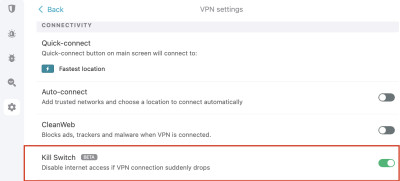
Surfshark’s kill switch can be activated in the settings.
Surfshark has a system-wide kill switch that blocks your entire device from remaining connected to the Internet. Compare this with NordVPN that lets you choose specific apps from accessing the Internet when the VPN connection drops.
A system-wide kill switch is much safer because there are often apps running in the background that have sensitive information and you could forget to add them to the kill switch list. With a system-wide kill switch, though, everything will shut down, preventing every app on your device from accidentally leaking important data.
Surfshark’s kill switch is available on Windows, macOS, Android, and iOS. We recommend always keeping it on to avoid any accidental data leaks.
Multi-Hop servers
Multi-Hop or VPN chaining is a process that connects you to two different servers in order to encrypt your data twice. This way, you get twice the protection you get on a single server. There is a catch, though. Since you’re connecting to two servers, your speed is going to suffer a little.
Connecting to a Multi-Hop server is one of the best ways to protect your online data from hackers or other parties because it makes it hard for them to track your actual IP address. It’s also a great way to prevent your ISP from throttling your bandwidth or speed since there’s no way for them to track your online activities.
To access Multi-Hop servers, click on the MultiHop tab at the top of the desktop app and you’ll see a list of locations. The first location is your entry server and the second location is the exit server which is what everyone else will see when they look at your location.
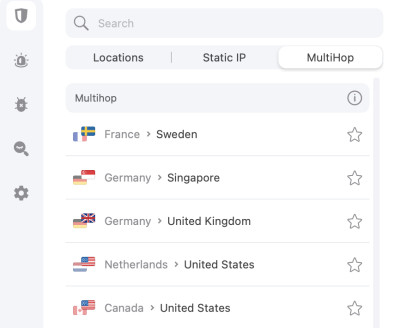
Surfshark’s Multi-Hop servers encrypt your data twice by routing your data through two locations.
Multi-Hop servers are available on Windows, macOS, Android, and iOS.
RAM-based servers
Surfshark has over 3200 servers in 100 countries and all of them run on RAM. RAM is a volatile memory that doesn’t retain any data after a device is shut down or the connection is disabled. What this means is that your data is recorded only as long as you’re connected to a VPN server. When you disconnect from the server, all data is wiped.
Since the VPN service is based in a 14 Eyes alliance country, many users will be concerned about their data. Having RAM-based servers should assuage any fears you might have since there’s no way for Surfshark to retain any data despite being based in a country where it’s obligated to share information with legal authorities when asked.
Surfshark moved its entire server network to RAM in 2020 in a plan to become more private and transparent.
GPS overriding on Android
GPS overriding is a feature that’s unique to Android devices. Smartphones have GPS functionality which is used by apps to detect your precise location. Google Maps, for example, uses your phone’s GPS to detect your physical location. Even apps like Facebook and Instagram sometimes use GPS to locate you.
Apps tracking your location with the GPS can make it difficult for a VPN to spoof your location. That’s why Surfshark came up with GPS overriding, to make sure your GPS location matches the location of the VPN server you’re connected to.
You can enable it in the settings of the Surfshark app, but you’ll have to enable developer mode first. To learn how to do that, click here.
With Surfshark’s GPS overriding feature enabled on your smartphone, you can easily stream geo-restricted content, bypass NBA League Pass blackouts or watch other games, and prevent apps and your ISP from tracking you.
Surfshark One
The Surfshark One package consists of three different data protection tools: Surfshark Antivirus, Surfshark Search, and Surfshark Alert.
All three tools serve to protect your online and offline data. Surfshark Antivirus keeps your devices safe from malware by scanning the files you download. If you’re going to use Surfshark for torrenting, then we recommend getting Surfshark One as torrent files often contain viruses that can damage your device.
Surfshark Antivirus will regularly perform scans on your devices to detect and remove any malicious content it discovers. You have full control over these scans and can even narrow them down to specific folders and files.
The second tool, Surfshark Search, is meant to be a replacement for Google Search. It only shows organic results with no paid ads. There are no trackers or logs, and you won’t be bombarded with targeted ads about things you mentioned to someone on Facebook a long time ago.
Surfshark Search doesn’t use any trackers so none of the information you search will ever be stored for advertising or any other purpose. One of our favorite things about Surfshark Search is that you can choose a location and get search results specific to that region.
The third tool, Surfshark Alert, tells you if your data or information has been a part of any recent leak. It regularly informs you about the security status of your personal information and immediately sends you an alert if any data like credit card numbers or email addresses appear in a data breach.
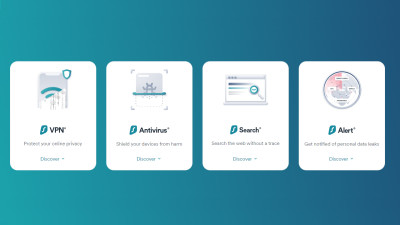
Surfshark One keeps you safe online as well as offline.
Unfortunately, Surfshark One doesn’t come with your Surfshark subscription and has to be purchased separately. You can buy the bi-yearly package for just $3.48 per month with a 30-day money-back guarantee.
Surfshark pricing
Surfshark is one of the cheapest VPNs on the market. Compared to other VPNs that offer the same features, you can save a lot more if you get Surfshark. Here’s a table that compares the prices of Surfshark, NordVPN, and ExpressVPN:
|
Surfshark |
NordVPN |
ExpressVPN |
|
|
Monthly |
$12.95 per month |
$11.99 per month |
$12.95 per month |
|
Yearly |
$3.99 per month |
$4.49 per month |
$6.67 per month |
|
Bi-yearly |
$2.05 per month |
$3.69 per month |
N/A |
As you can tell, Surfshark’s monthly plan is just as expensive as ExpressVPN’s, but the other two plans are significantly cheaper.
Keep in mind that these plans only include Surfshark VPN and not the Surfshark One tools. You can include them in your package by paying an extra $1.49 per month.
All plans include a 30-day money-back guarantee and you can get a free 7-day trial version on Android, macOS, and iOS.
Does Surfshark work in China?
Yes, Surfshark has a feature called “NoBorders” or obfuscated servers which makes it one of the best VPNs to use in China. If you use Surfshark in China without NoBorders mode enabled, it’ll automatically detect your location and switch it on. It provides you a list of servers that work in the country so you get consistent speeds.
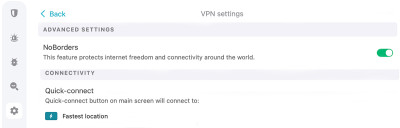
NoBorders mode can be found in the Advanced Settings of Surfshark.
You can also use “Camouflage” mode to make it look like you’re on the open network when you’re connected to a VPN server. Camouflage mode uses the OpenVPN protocol, so you won’t get the same speeds you get with WireGuard tunneling, but it’s one of the safest ways to browse the web anonymously in China.
Surfshark servers locations
Surfshark has over 3200 servers in 100 countries. The majority of its servers are based in Europe, Asia, and the US. Some of the servers are virtual, which means they don’t have a physical presence in the country they’re from. Virtual servers imitate the function of physical ones. They mostly exist in locations where it’s not possible for a VPN company to set up physical servers because they don’t meet their standards.
In North America, it has around 30 server locations. All of the server locations in Canada support P2P file sharing. A large portion of servers in the US are optimized for P2P as well, and many of them also support Multi-Hop and static IP.
In Europe, Surfshark has over 55 server locations. All of the servers in France are P2P-optimized and a few support Double VPN. Server locations in the UK, Italy, Spain, and the Netherlands have the highest number of servers that are optimized for P2P and have static IPs.
Asia has over 30 server locations, with most of them being virtual servers. All of the servers in Japan are optimized for P2P file sharing and have static IPs. Africa, Central America, and Oceania only have 5, 3, and 6 servers, respectively.
How to install Surfshark?
Setting up Surfshark on desktop and smartphones is a straightforward process. Here are the steps involved in it:
- Download the Surfshark client from the site or app store.
- Install the app on your desktop.
- Click on the Connect button to immediately connect to the fastest server. Alternatively, browse through the list of servers to connect to one in a specific location.
- After successfully connecting to a server, start surfing anonymously!
To install Surfshark on a compatible streaming device, download the app through your device’s app store. Follow the steps above to connect to a server so you can start streaming geo-restricted content.
If you have an incompatible streaming device, you can configure its DNS using Surfshark’s Smart DNS feature to connect to one of its servers. This won’t encrypt your data, though.
Installing Surfshark requires some extra steps and it depends on what model you have. Check the Surfshark site to learn how to install it on yours.
Reliability and Support
Surfshark hasn’t been around as long as NordVPN and ExpressVPN, but it’s proven to be just as reliable as them. It has undergone several external audits which have proven its strict no-log policy. The most recent audit was done by the German cybersecurity firm Cure53 who examined its large server network and found no serious issues.
Cure53 made some recommendations on how Surfshark can improve its infrastructure and the VPN provider was quick to implement them.
When it comes to support, you can send Surfshark an email and the team will respond within 24 hours. Just like any other modern VPN site, Surfshark also has a 24/7 chat bot, but it may not always work. When we asked the bot if the macOS app has split tunneling, it told us which macOS versions support the Surfshark app instead of answering our question.
If the bot has trouble understanding your question, it’ll connect you to a real person, who is much more knowledgeable than the bots. The site also has lots of guides that you can consult if you ever run into a problem.
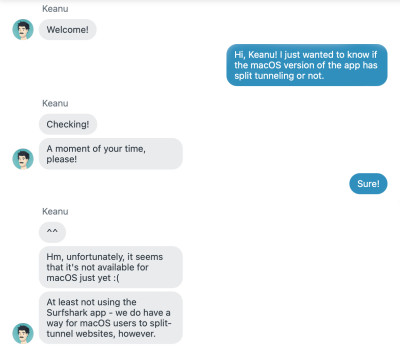
If a bot can’t understand your question, it’ll hand off the chat to a real person.
Bottom line
In conclusion, Surfshark is one of the most affordable VPNs on the market right now. It has all the features that other premium VPNs offer and it’s just as reliable, fast, and safe. It moved its entire server network of 3200+ servers to RAM which keeps it from retaining any information that’s stored while you’re connected to it.
It’s based in the Netherlands, but because it has a no-log policy and RAM-based servers, it has no data to share with any third party. Cure53 ran the most recent audit of Surfshark’s server networks and found no major issues. The best thing about Surfshark is that it has unlimited simultaneous connections, which means you only need one subscription and then you can use it on as many devices as you want.
Surfshark is great for streaming and it also comes with P2P-optimized servers. You can also connect to Double VPN servers to change your IP address twice and get increased protection. The WireGuard tunneling protocol it uses ensures that you always get fast speeds.
With the lowest plan priced at $2.05 per month, Surfshark is considerably cheaper than its competitors NordVPN and ExpressVPN. You can get a free 7-day trial of Surfshark on Android, iOS, and macOS.
Frequently asked questions
Yes, Surfshark is a great choice for people who want to mask their IP address and encrypt their data at an extremely low cost. It comes with features like kill switch, split tunneling, DNS leak protection, and P2P-optimized servers, all of which work together to increase your security and privacy.
Surfshark is based in the Netherlands, but because it has a no-log policy and over 3200 RAM-based servers, it doesn’t retain any information at all.
No, Surfshark will not slow down your connection because it uses the WireGuard tunneling protocol which is faster than other protocols that most VPNs use, including OpenVPN and IKEv2. Even with Multi-Hop servers, you’ll notice only a slight reduction in your connection speeds and it won’t be slow enough to negatively affect your browsing experience.
Surfshark and ExpressVPN are both great VPN services that offer similar features and experience. They both have a kill switch, split tunneling, DNS leak protection, and more. The two major differences between the VPNs is that ExpressVPN is a lot more expensive and it uses its proprietary protocol called Lightway, which may give slightly faster speeds than Surfshark’s WireGuard.
Yes, you can trust Surfshark because it has a strict no-log policy that has been audited multiple times in the past. It doesn’t retain any personally identifiable information because it has over 3200 RAM-based servers that erase all data as soon as you disconnect from the VPN.


